



Your CZ Smart watch has a built in speaker and connects with Bluetooth® headsets to easily take phone calls from your watch. No more digging for your phone.
*Watch must be within Bluetooth® range of phone in order to take calls.


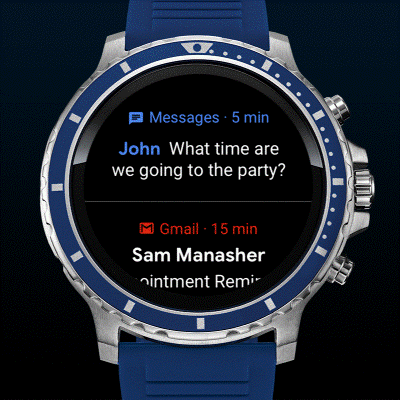
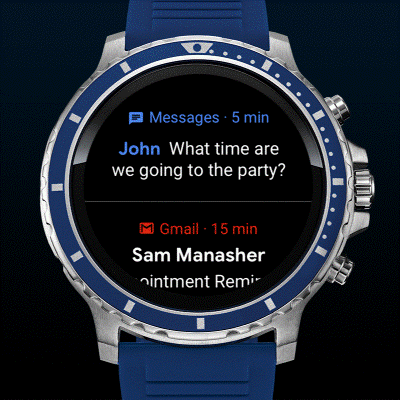
Stay on top of your notifications,
alerts, and more
Key Features






See calls, texts and email alerts right on your watch.


Health and wellness monitoring.


Calendar reminders.






Google Fit™
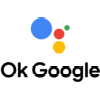
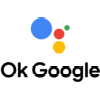
Google Assistant


Google Pay™


Google Assistant




Select Your Apps
With 8GB of memory there is plenty of room for additional apps and hundreds of more available on the Google Play™ store.


Welcome to your CZ Smart! Lets Get Started.
Pairing your CZ Smart with your Android or IOS phose is easy. Follow these simple steps and you will be connected. Here’s how:


Step 1:
Power-up your watch with the supplied charger. Install and open the free Wear OS by Google app on the phone, open the app and tap Set it up.


Step 2:
On your phone, tap the name of your watch. You should now see a code appear on both your phone and your watch.


Step 3:
If the codes are the same, tap Pair on your phone. Pairing can take a few minutes.


Step 4:
If the codes don’t match, restart your watch and try again.


Step 5:
If the codes still don’t match, try these troubleshooting steps:
Connect to WiFi:
On your watch, go to Settings > Connectivity > WiFi to add your network.
Connect to Bluetooth devices:
Navigating your CZ Smart Watch
Get the information you need most with a few simple swipes.


Swipe Up


Swipe Down
Quick shade settings: Swipe down to view the quick shade setting, a handy menu for accessing frequently used settings like: Ring your phone, smart battery mode, and Do Not Disturb.


Swipe Left


Swipe Right
Proactive help:


Long Press
Choose a new watch face: Long press the watch face and swipe left or right to select from a variety of watch face styles.
Managing notifications on your CZ Smart Watch


Answering Calls
Answer calls without scrambling for your phone. Swipe left to answer a call or if you’re too busy, swipe right to decline it.


Browsing Notifications
Swipe up to browse multiple notifications at once.




Dismiss Notifications
Swipe right or left and tap Clear to remove a notification.


Blocking Notifications
Receiving unwanted notifications? Block notifications by swiping, or tap Manage notifications to choose which alerts you want to receive or manage your notifications from you Wear OS app..
All the accessories


CZ Smart
Black Silicone Strap


CZ Smart
Stainless Steel Bracelet


CZ Smart
Black Leather Strap


CZ Smart
Blue Leather Strap
