Introducing Citizen's Newest Smartwatch, CZ Smart Hybrid.
Tech with Style.
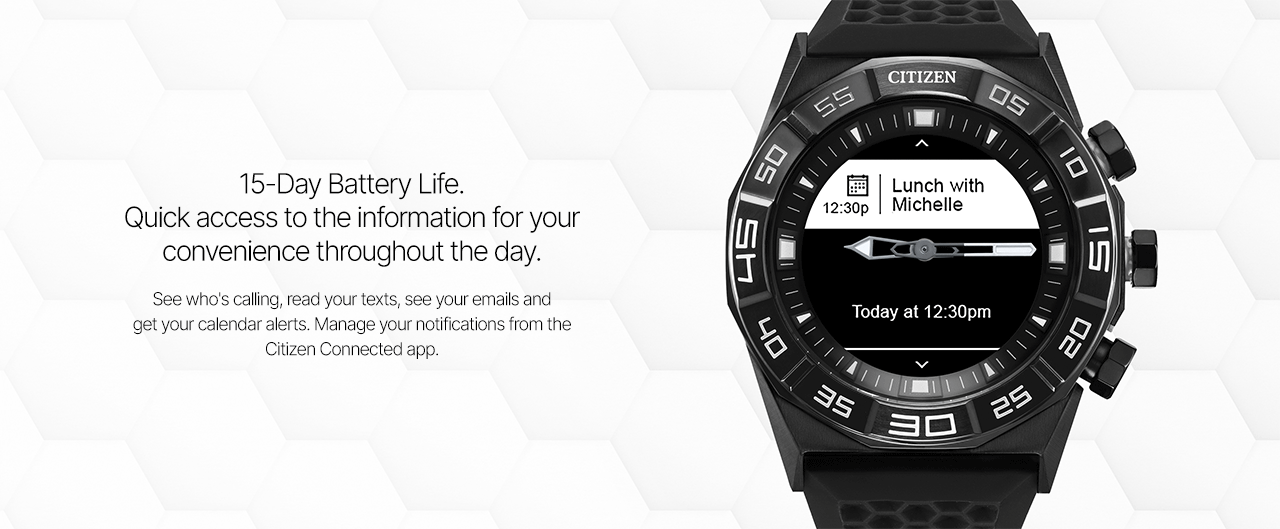





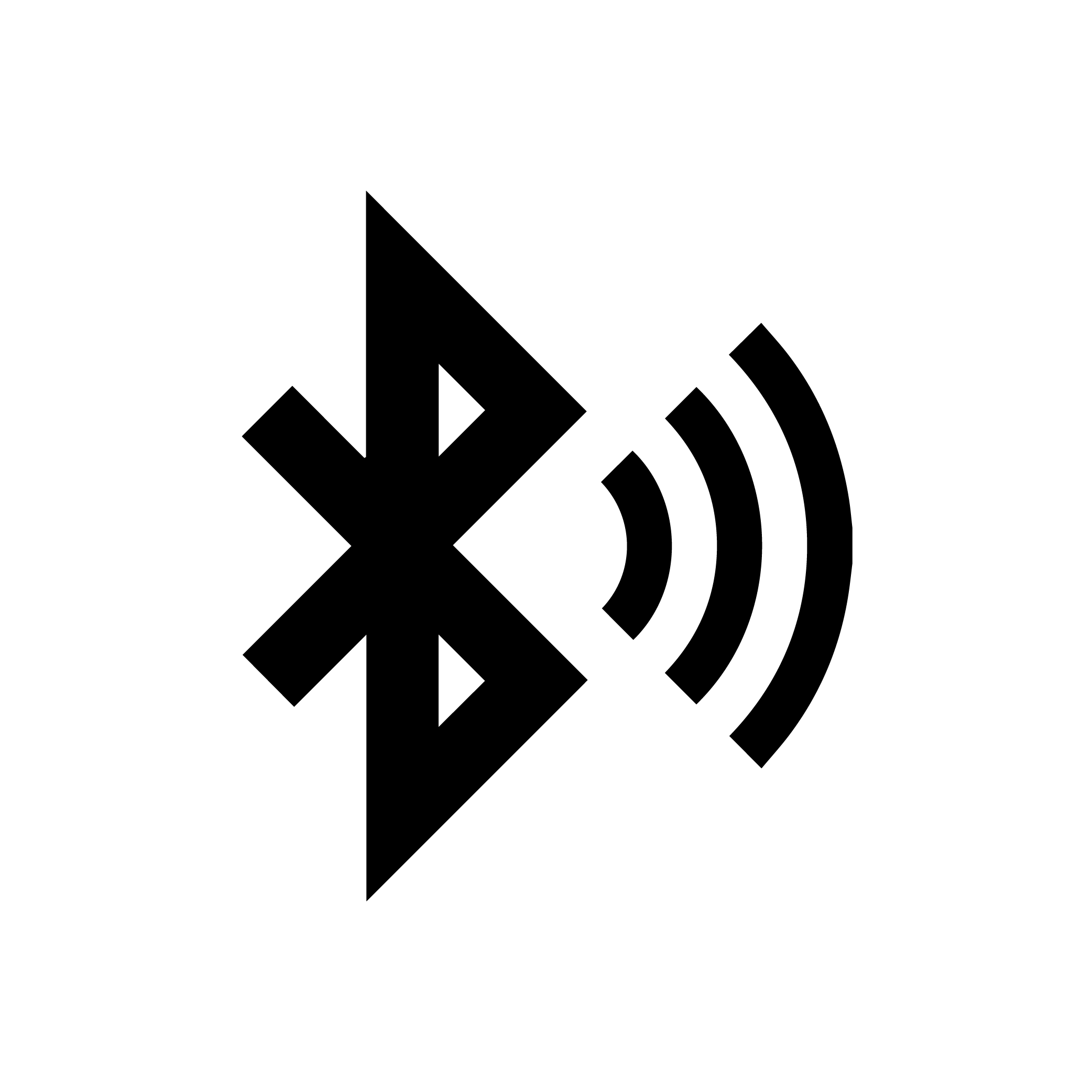
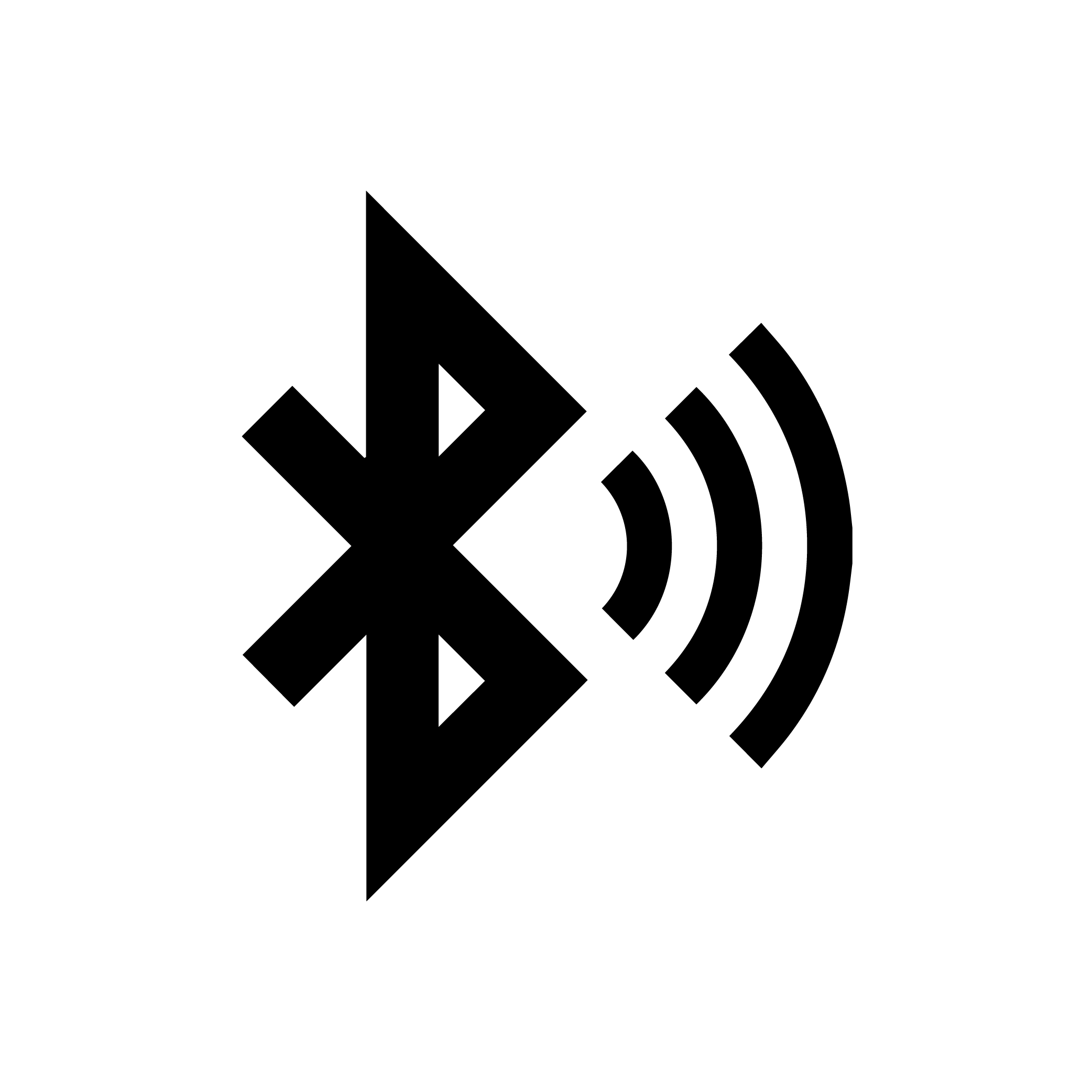
Bluetooth Enabled
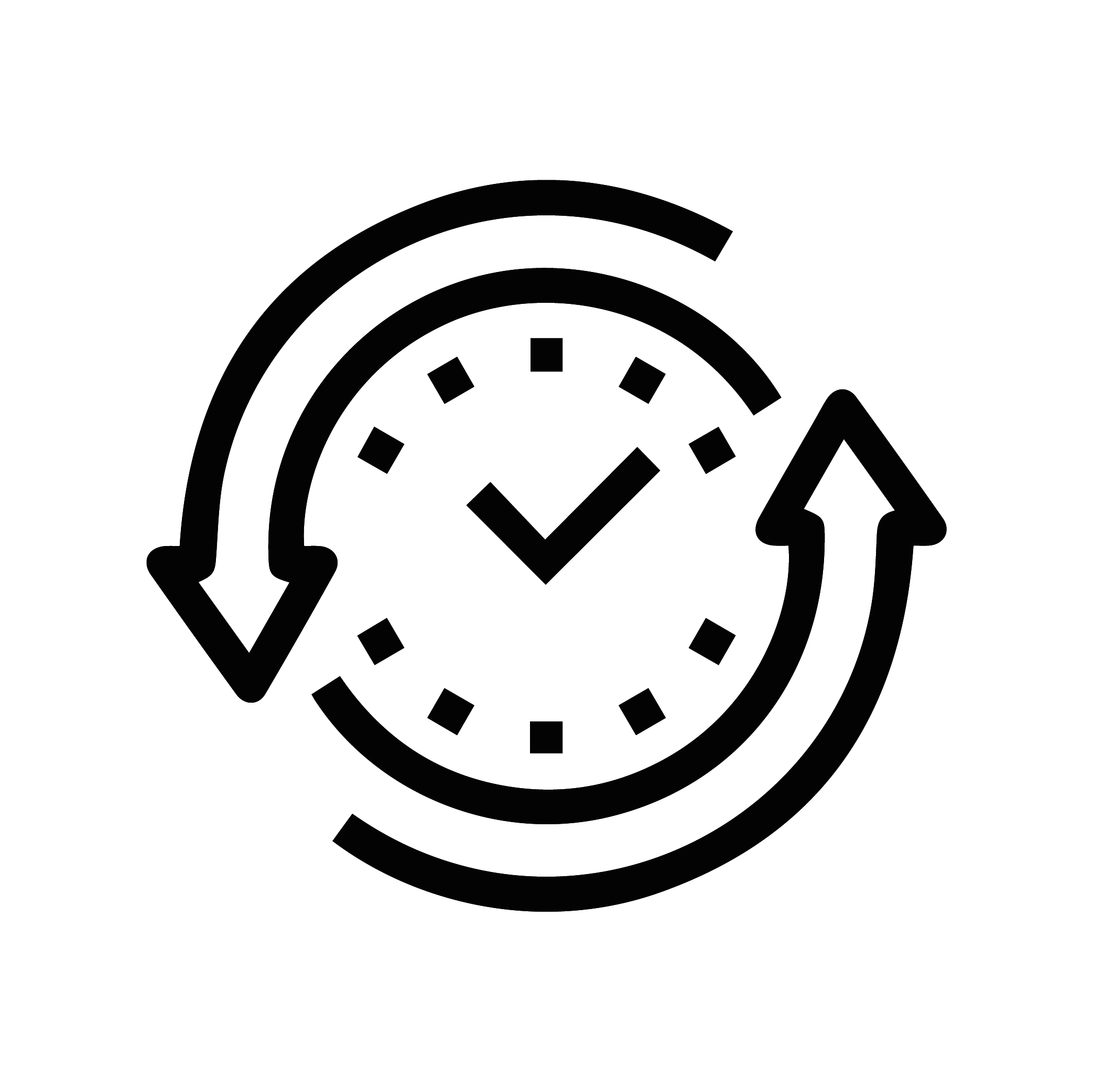
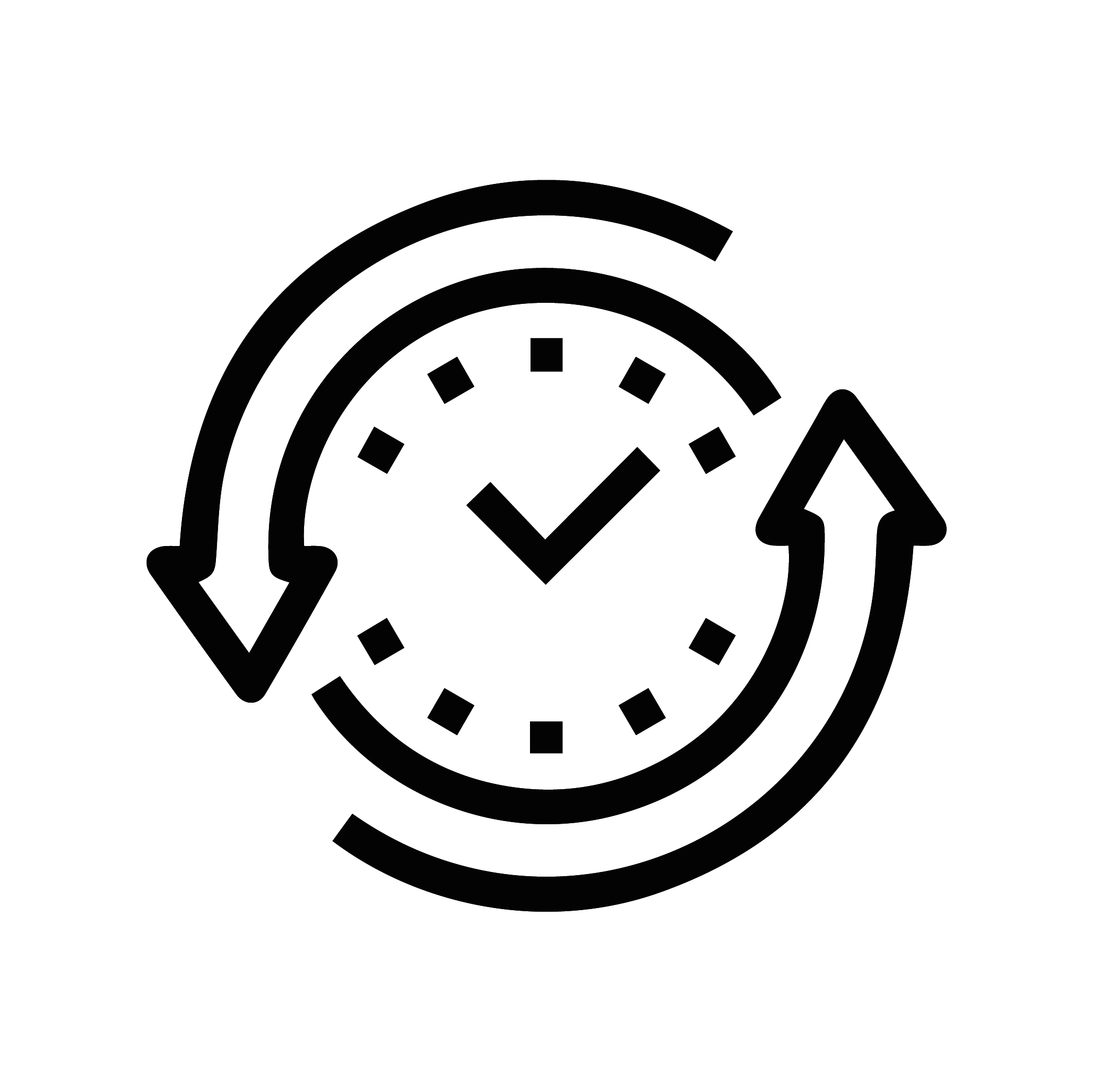
Customisable Watch Dials
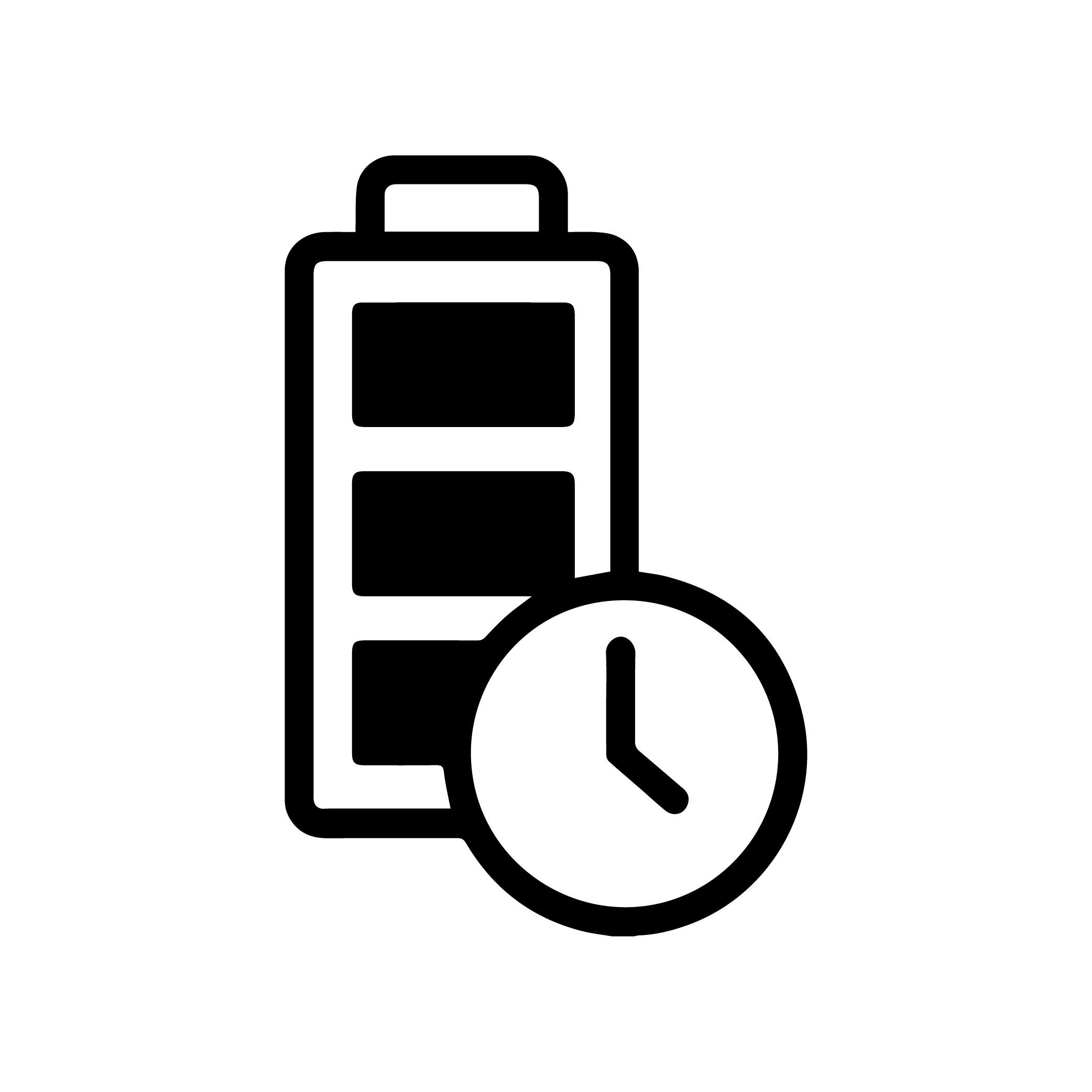
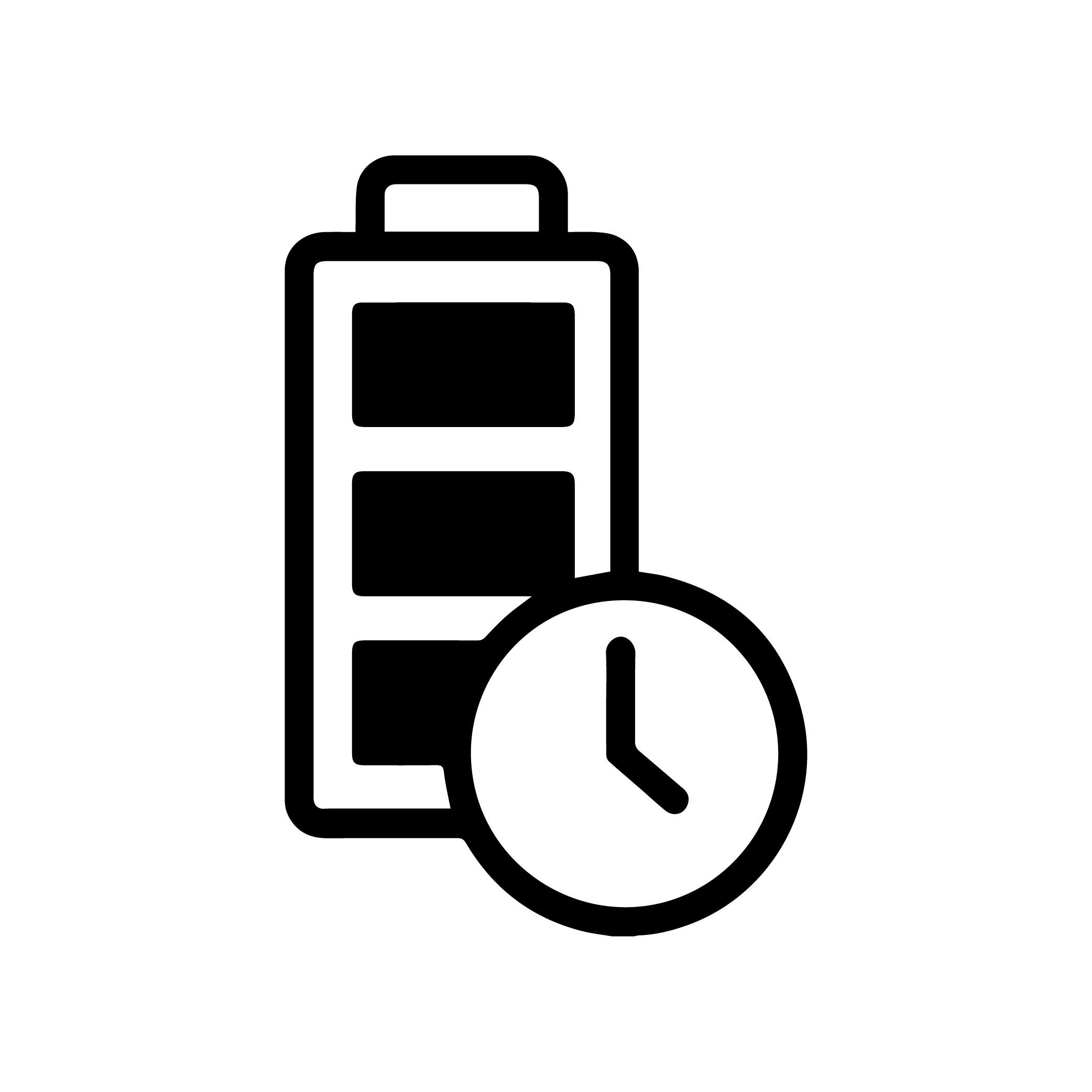
15 Day Battery Life
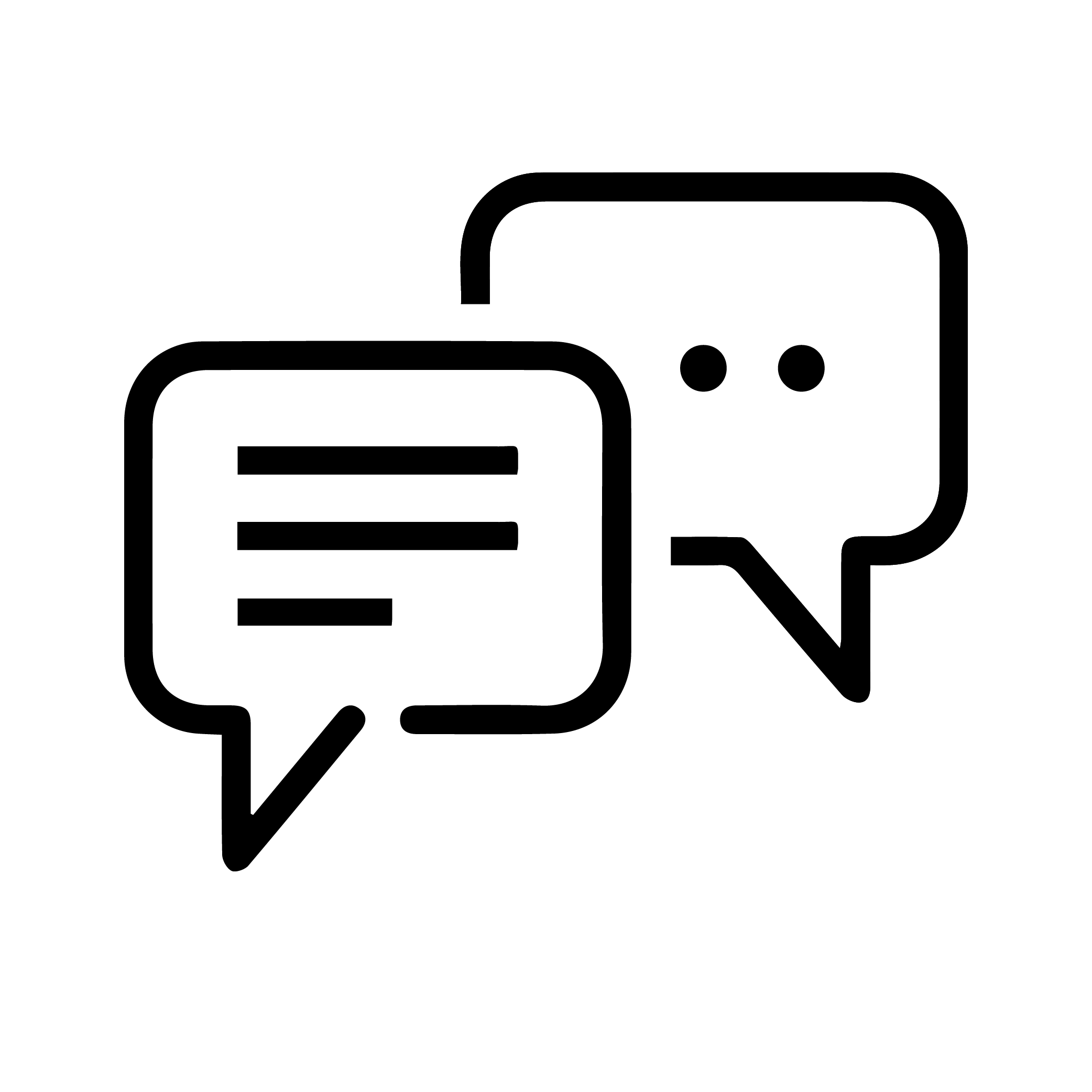
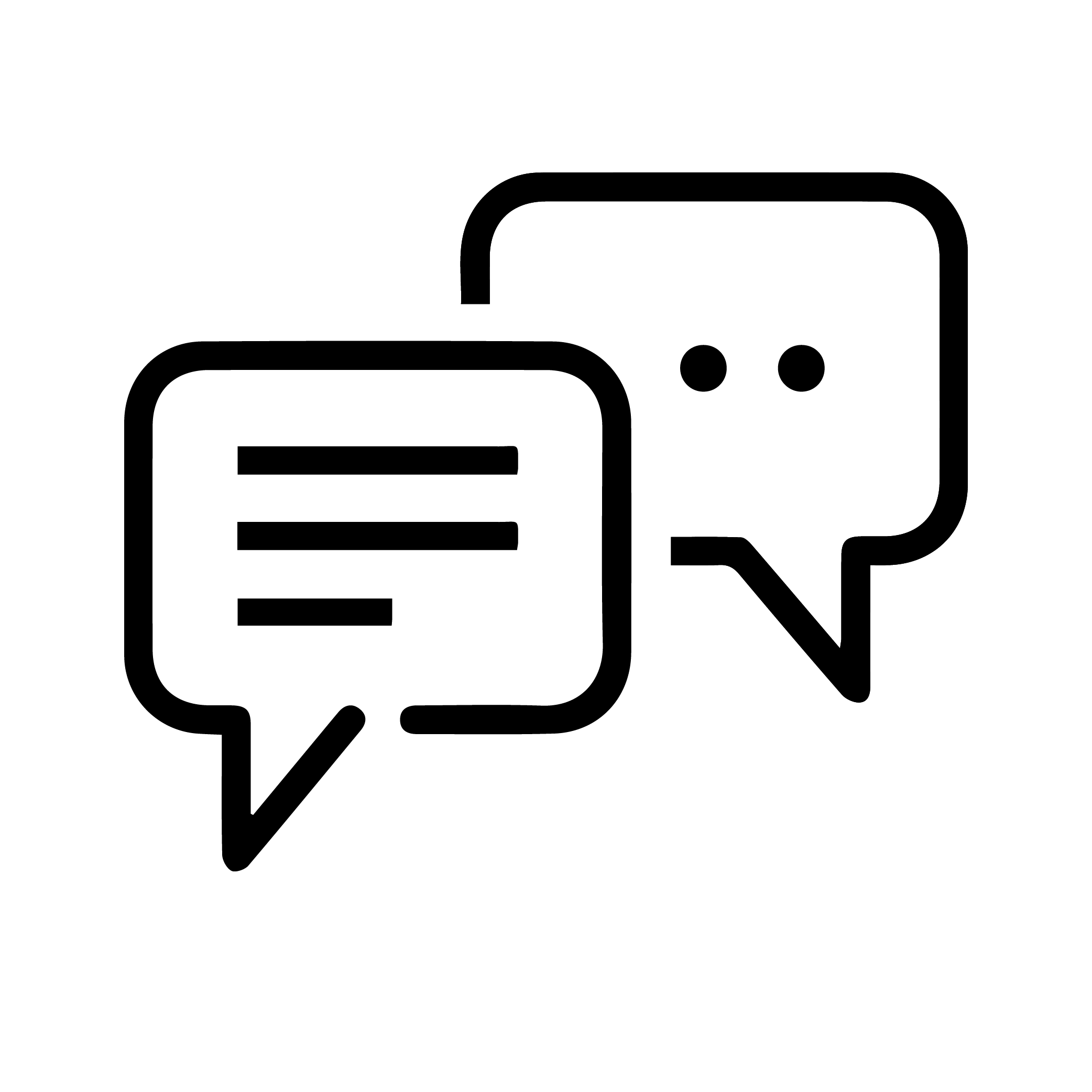
Calls, Email & Text Notifications


Health & Wellness Monitoring
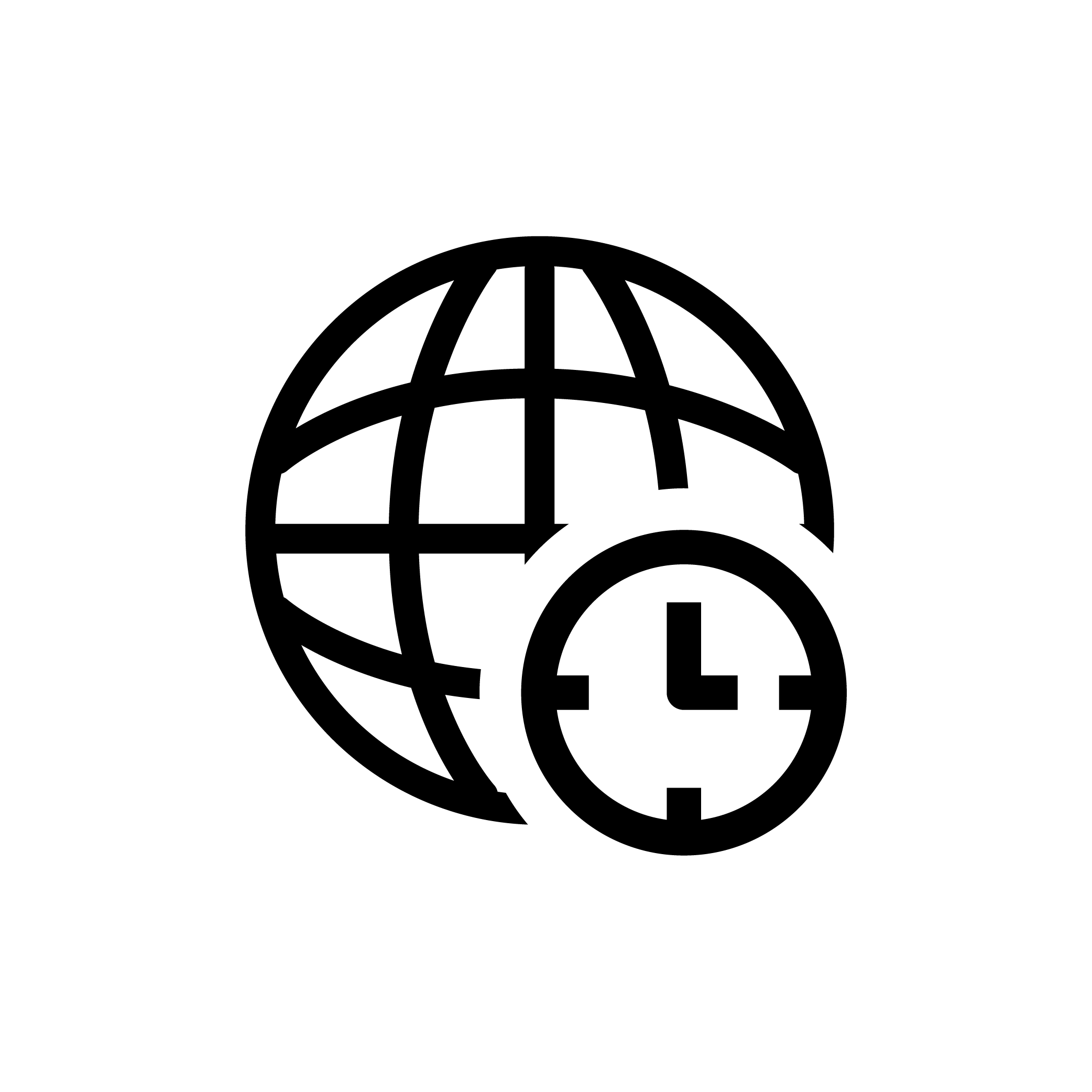
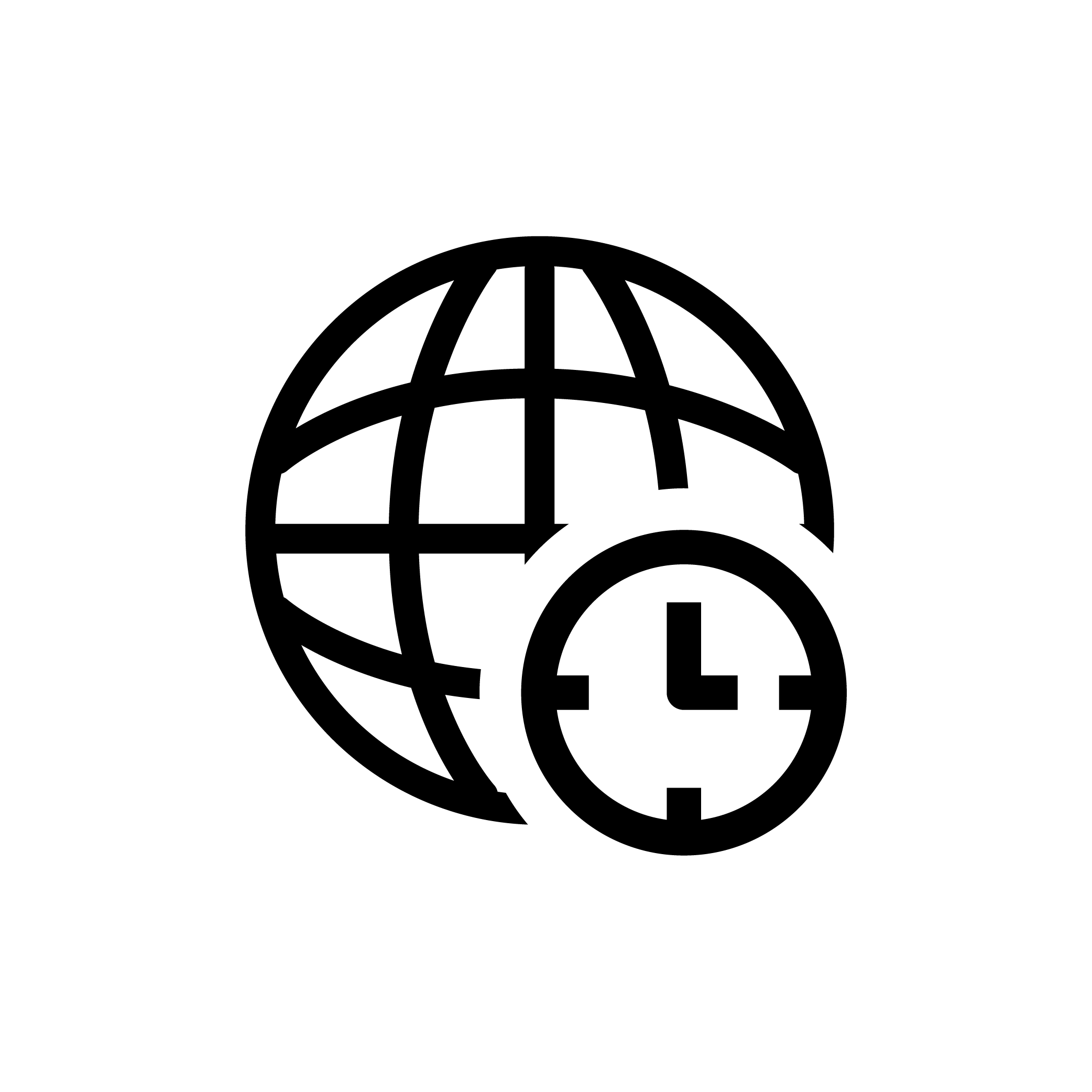
Automatically Changes Timezones
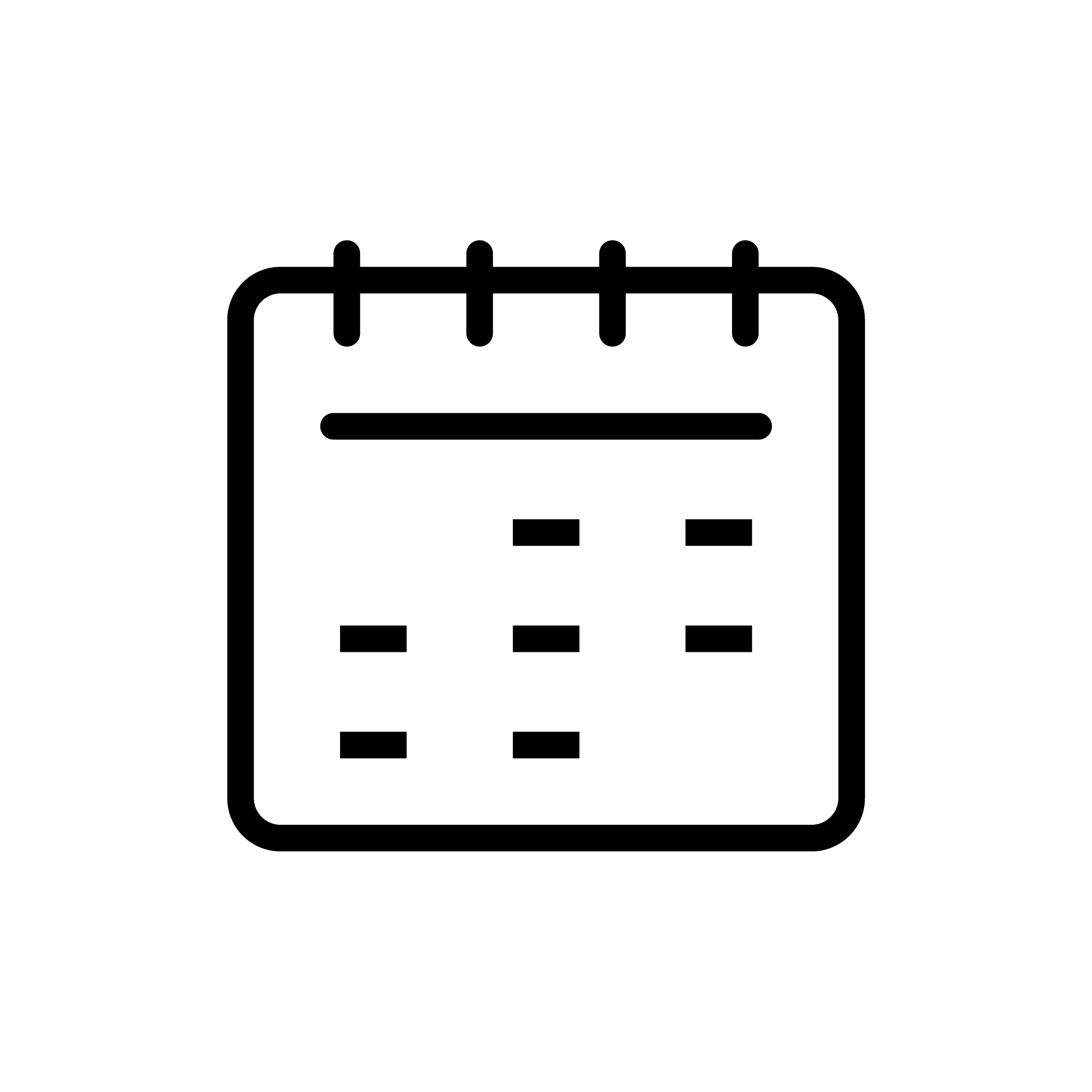
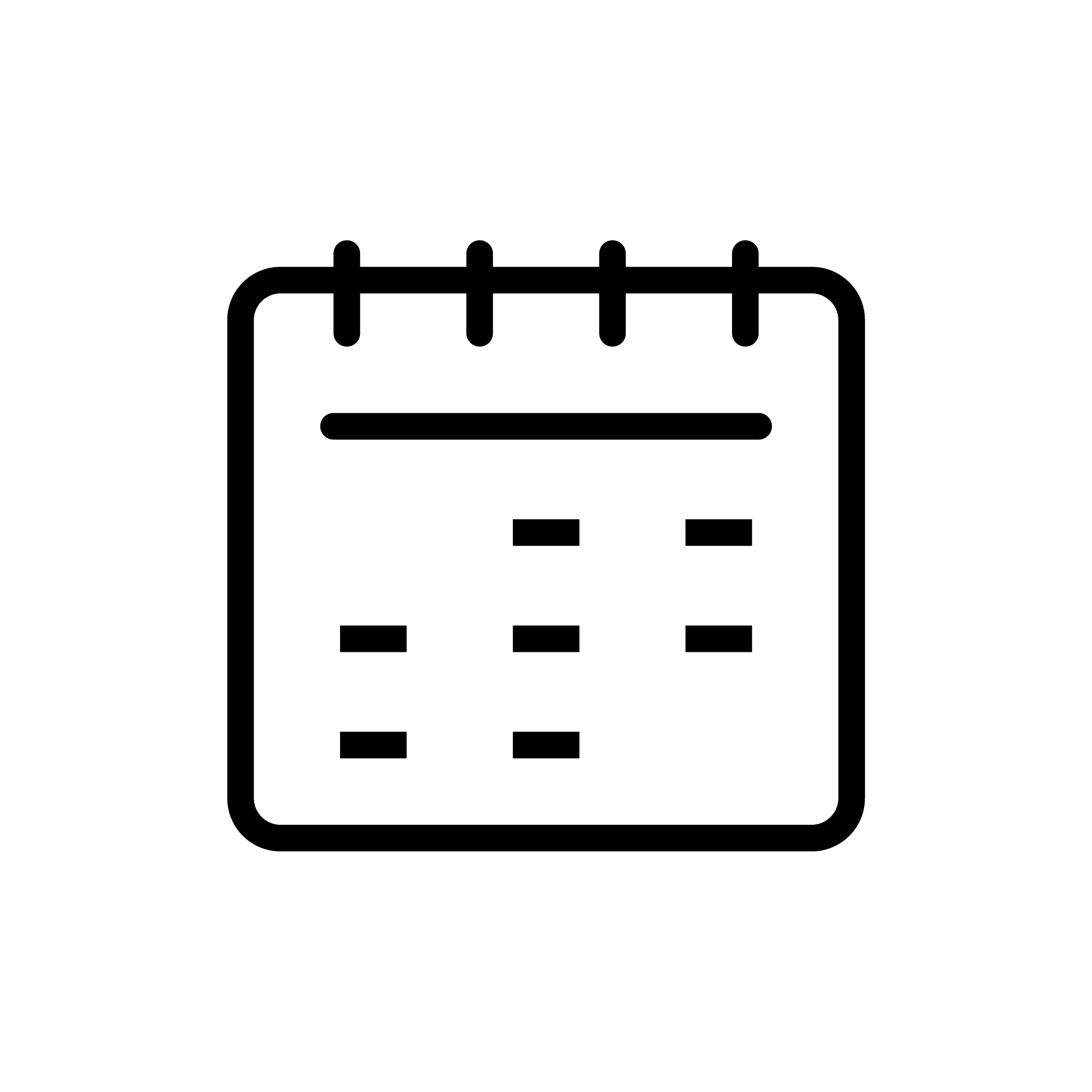
Calendar Reminders
How To Pair Your CZ Smart Hybrid
Pairing your CZ Smart with your Android or IOS phone is easy. Follow these simple steps and you will be connected.


STEP 1 — Download and install the CITIZEN CONNECTED app via Apple App Store or Google Play Store.
STEP 2 — Follow the apps instructions to create a user account.
STEP 3 — Once you enter the pairing screen (A), press Hybrid on the phone and press the center crown of the watch, once your watch is found, press This Is My Watch (C).
STEP 4 — Follow on-screen instruction to complete the pairing.
STEP 5 — Once pairing is complete (D), click on finish to start using the watch (E).
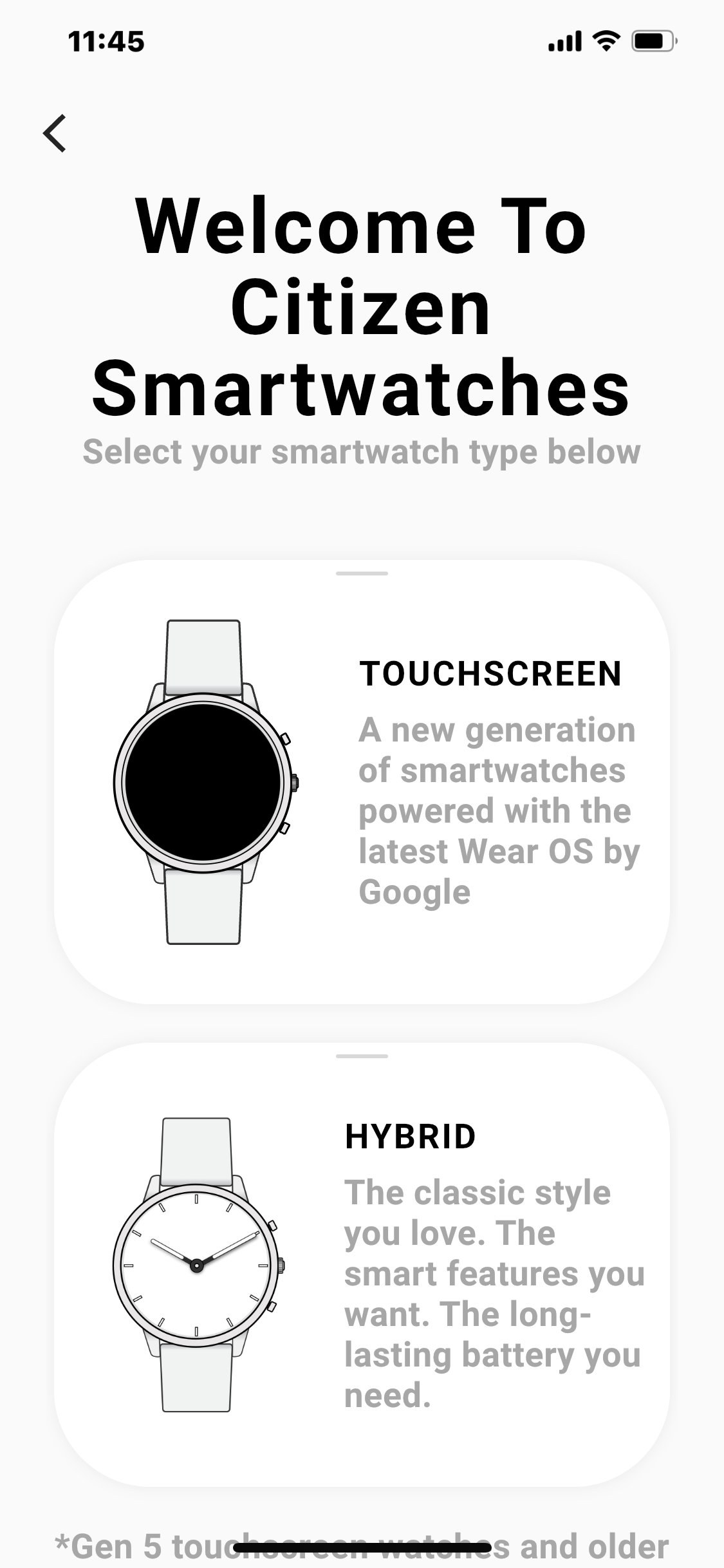
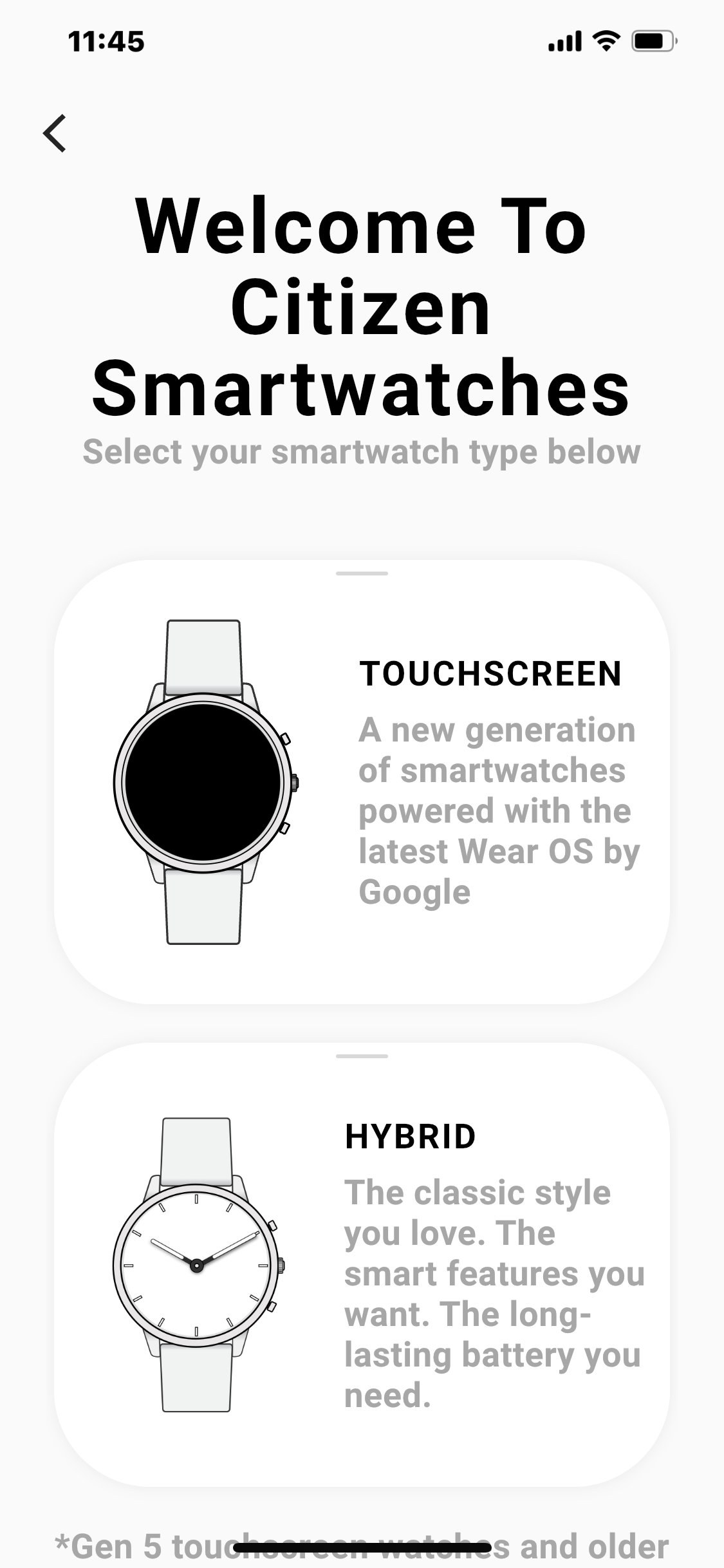
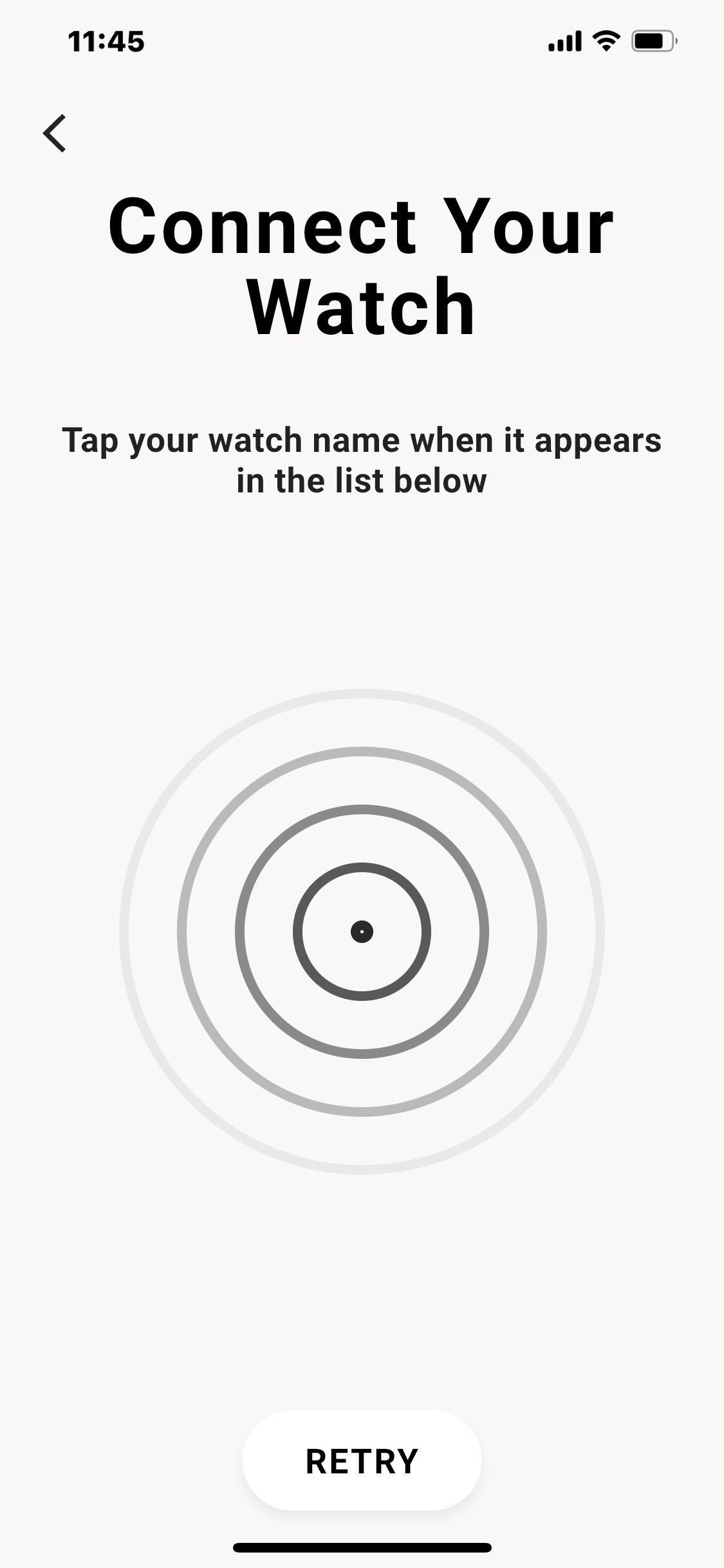
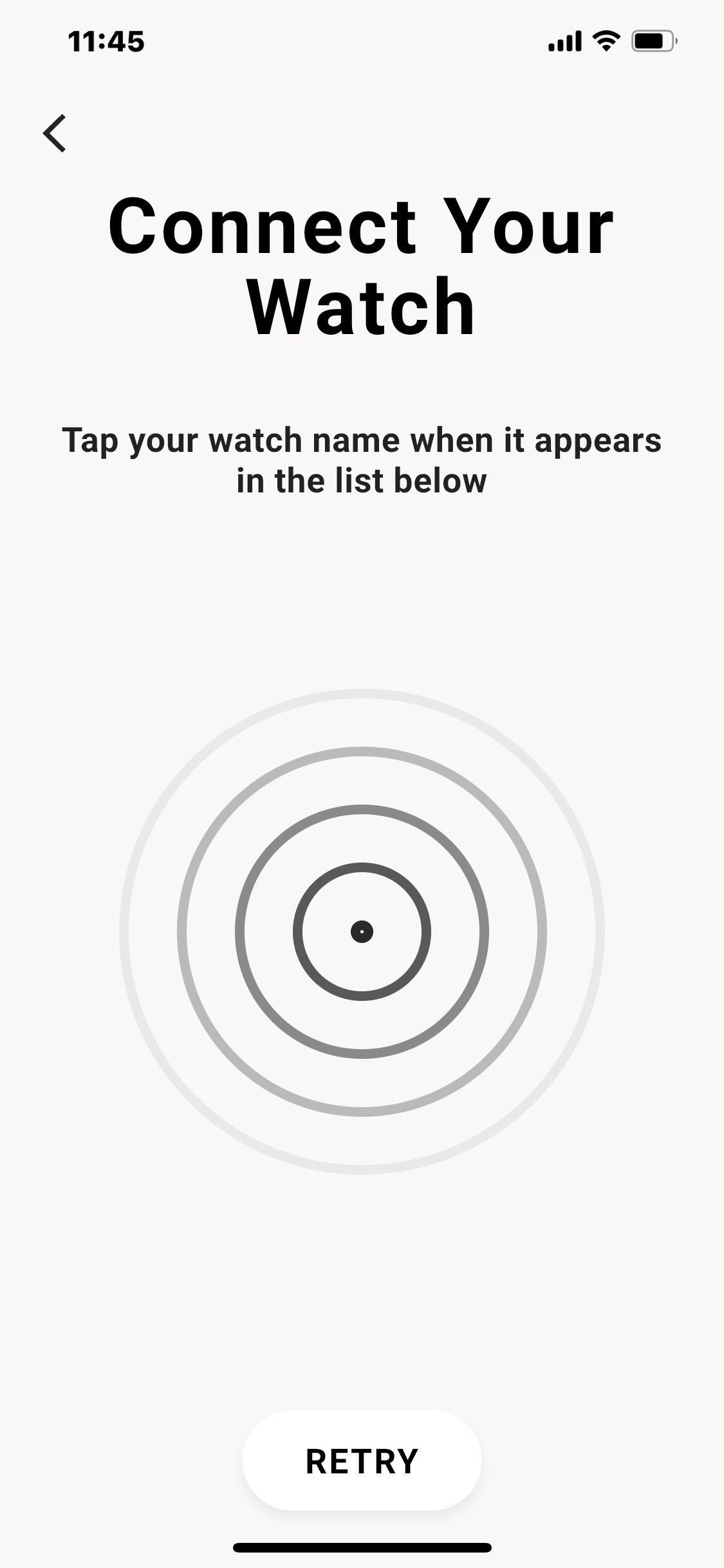
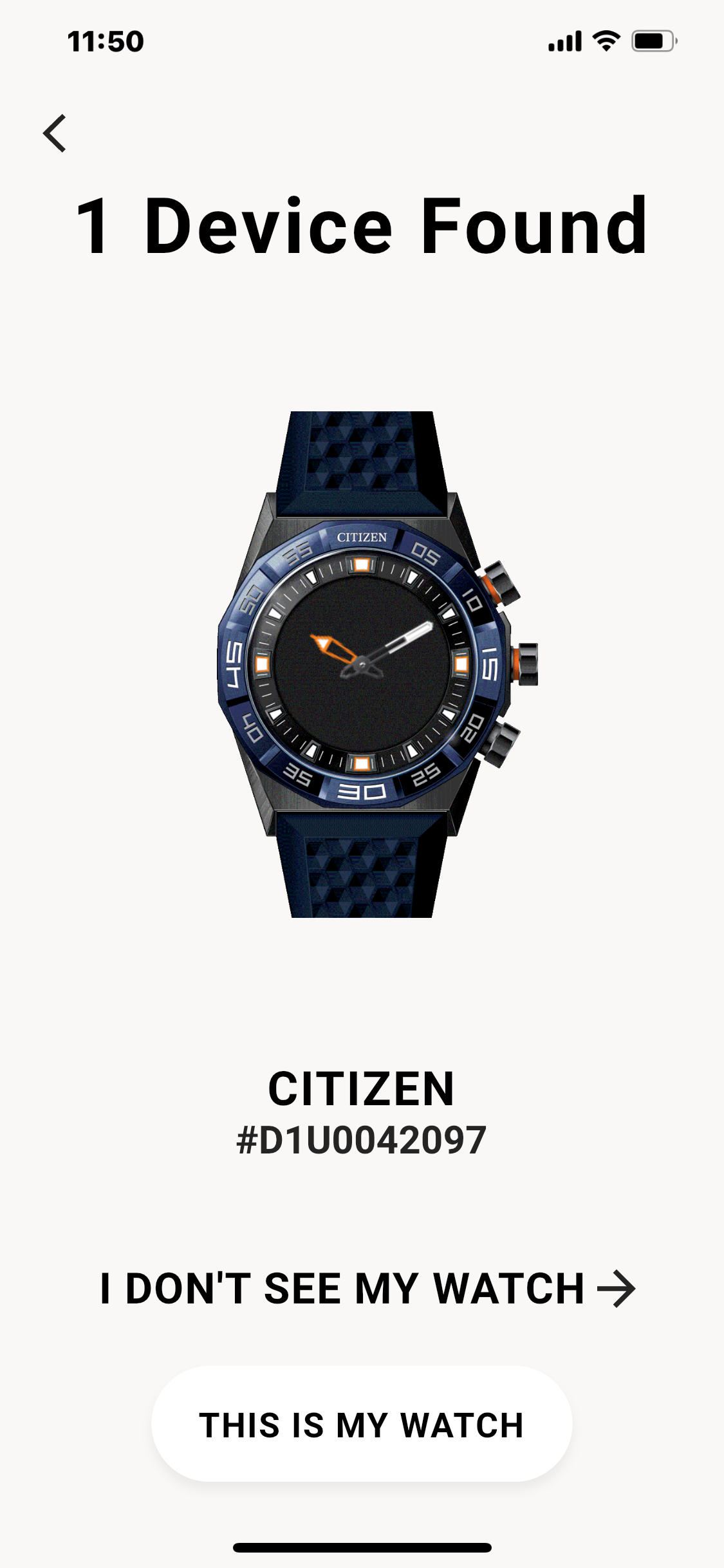
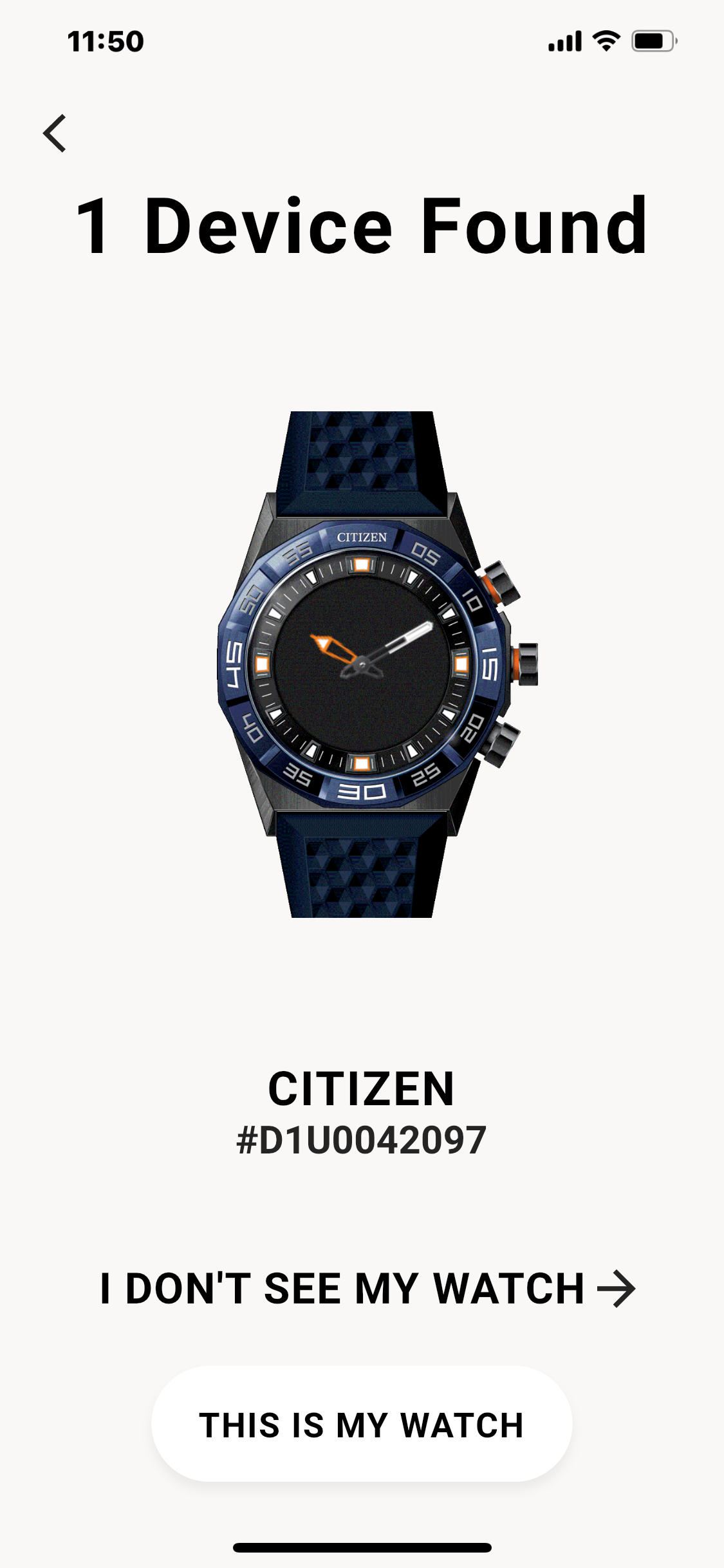
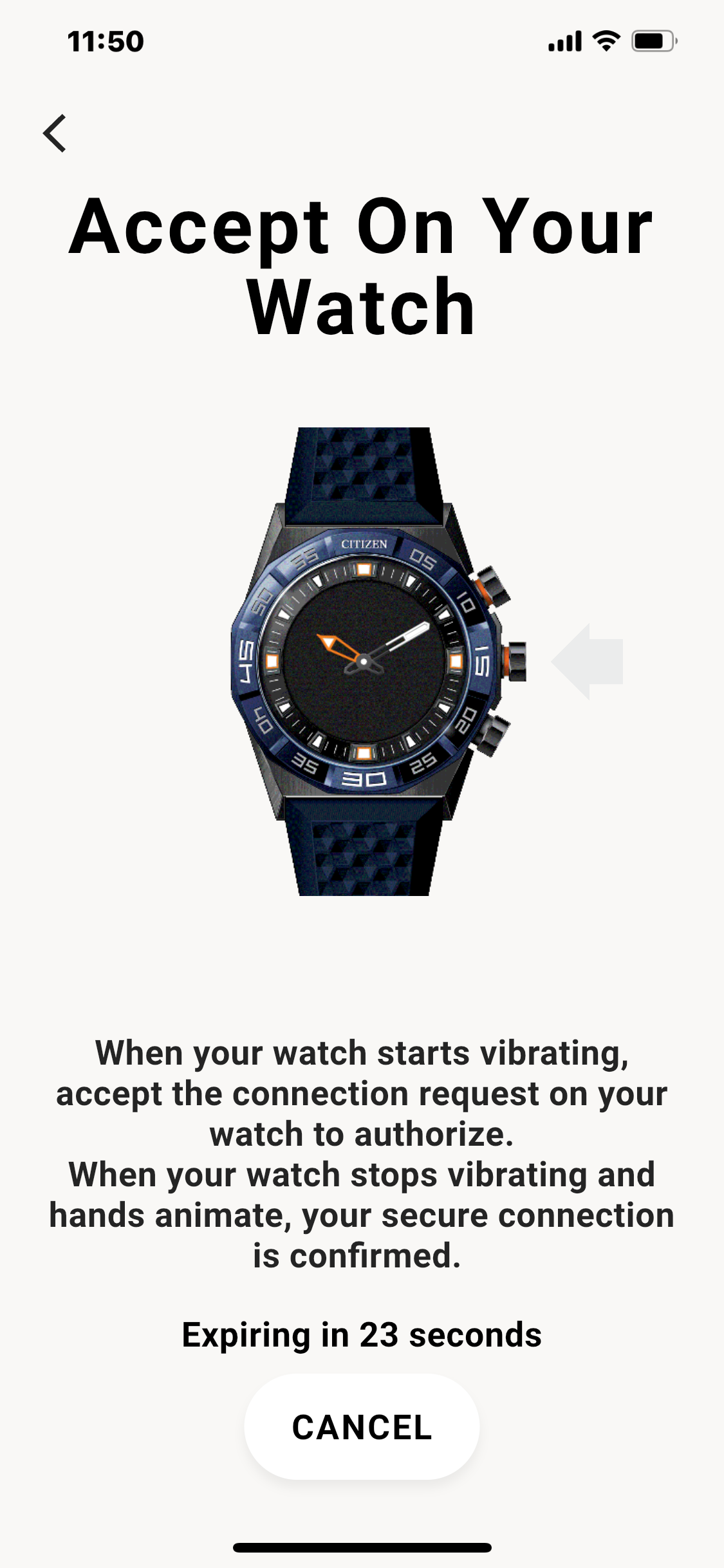
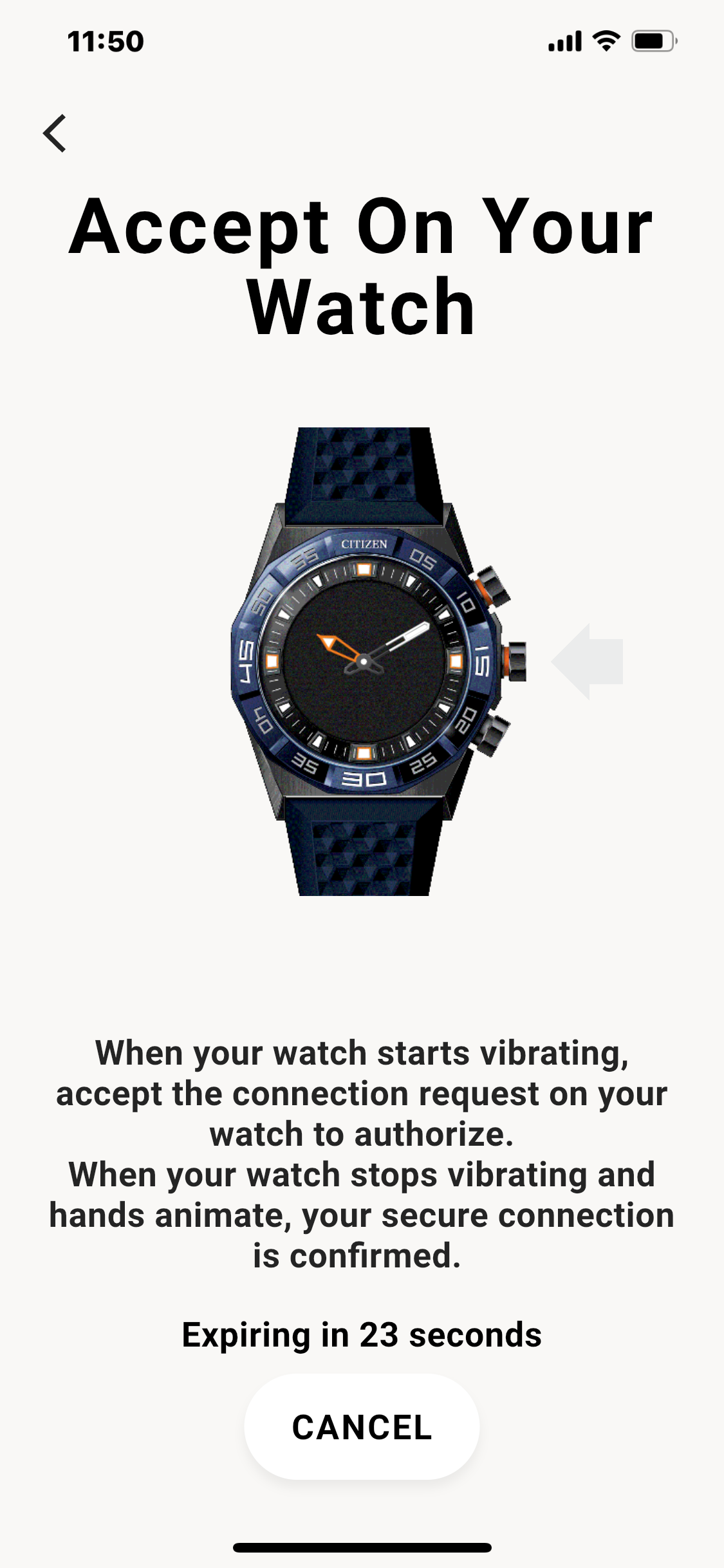
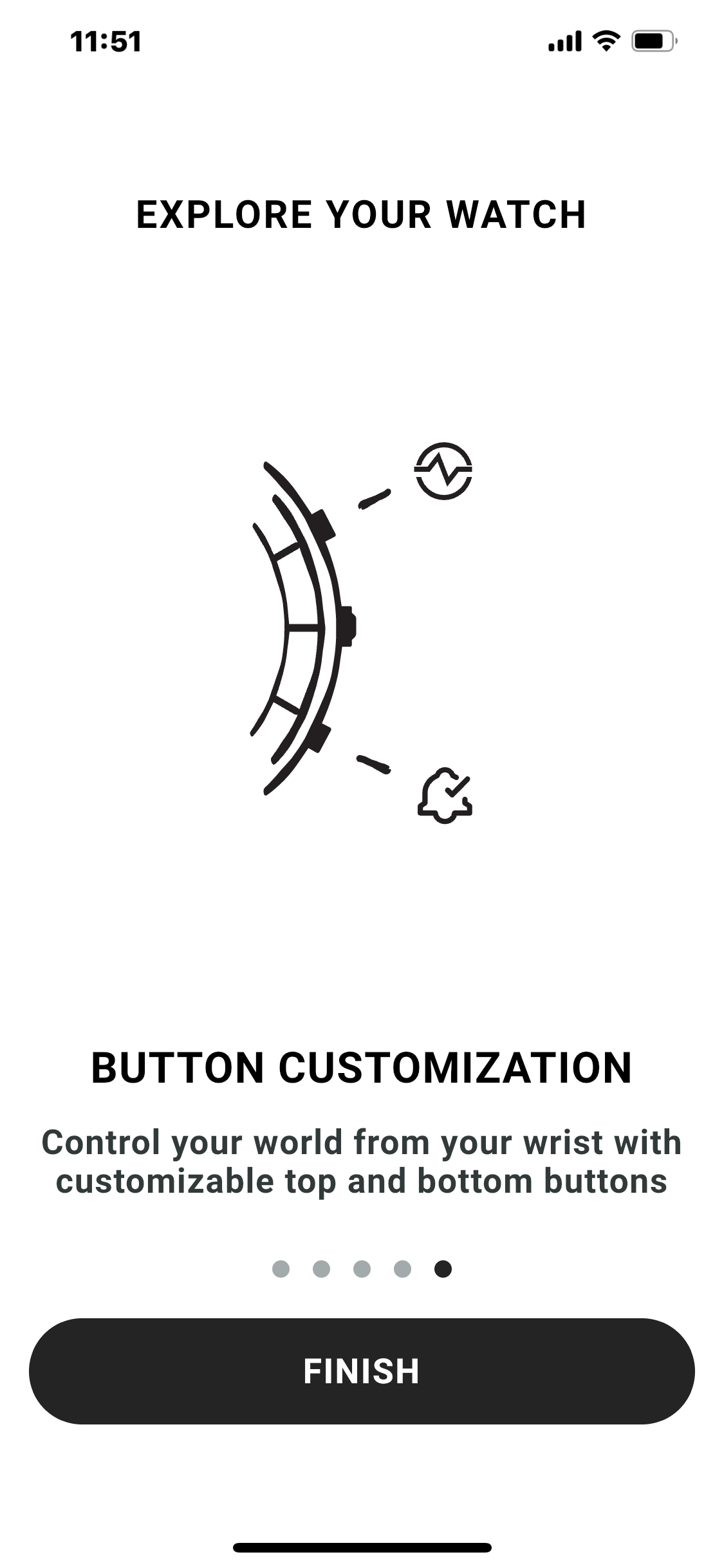
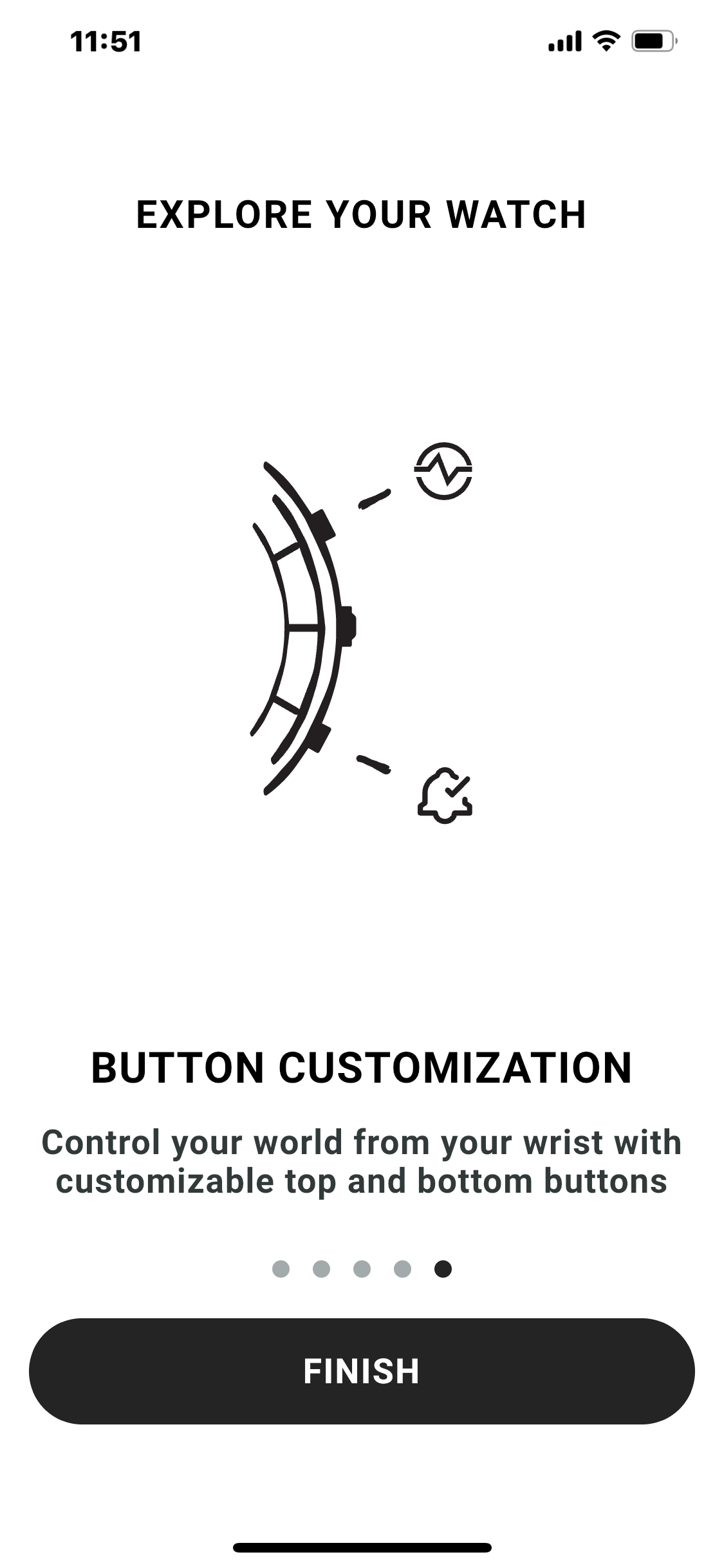
How To Customise Your Dial
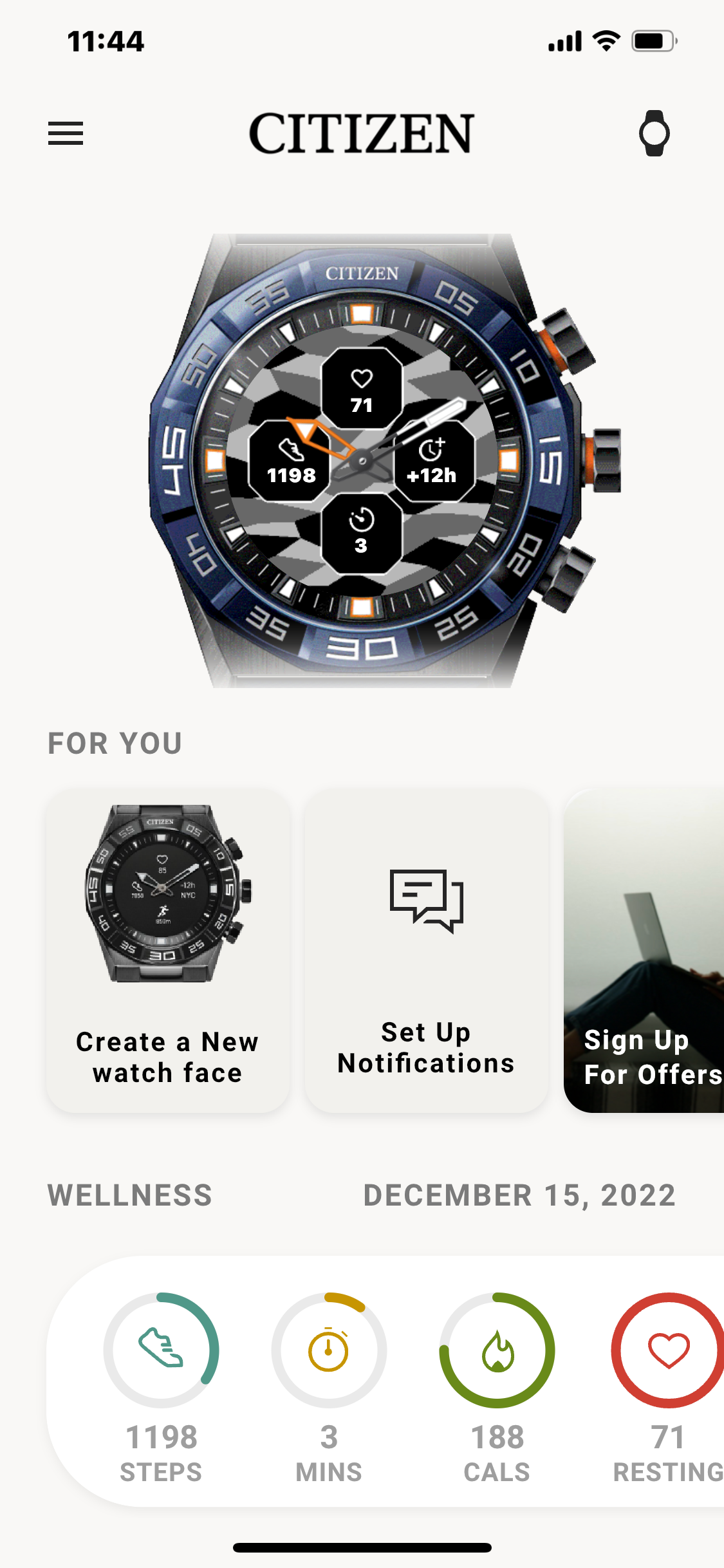
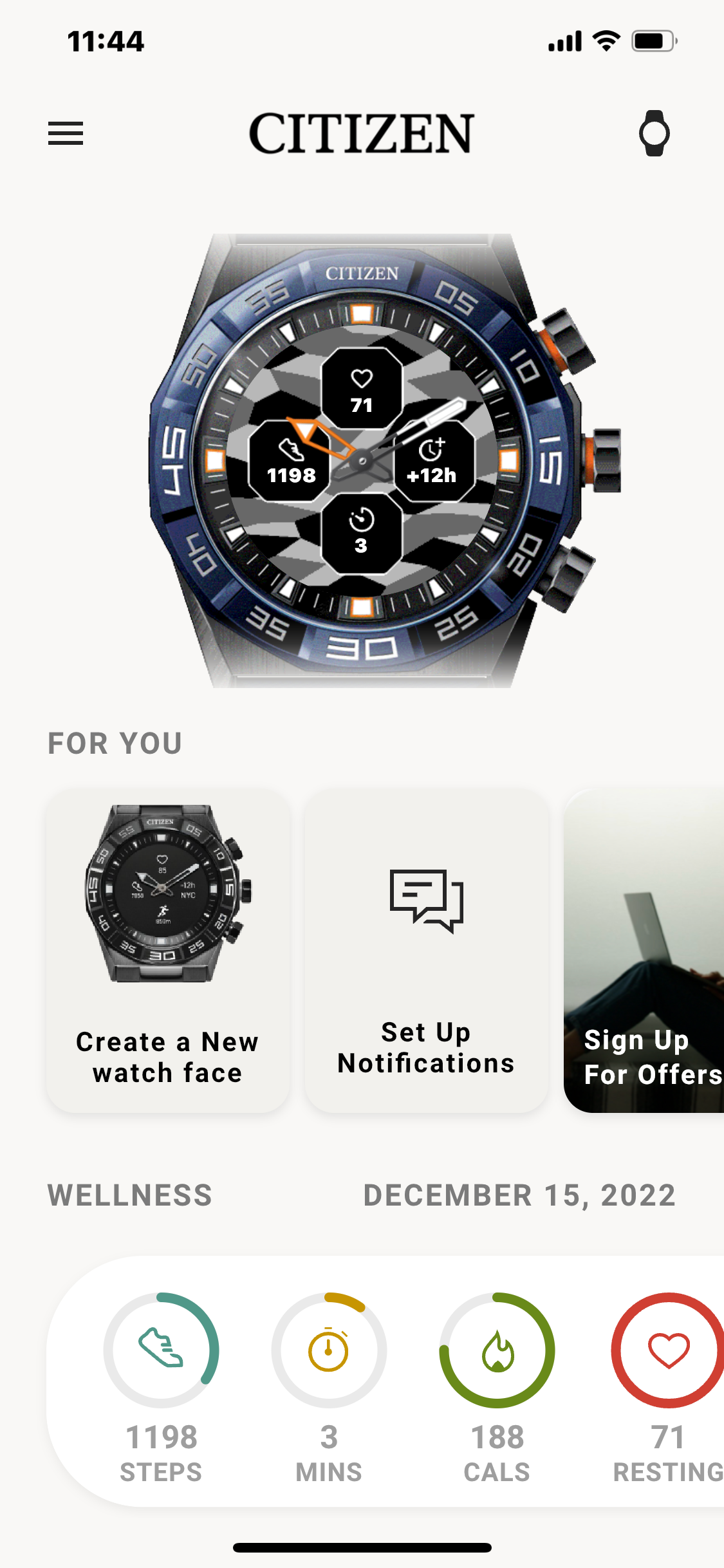
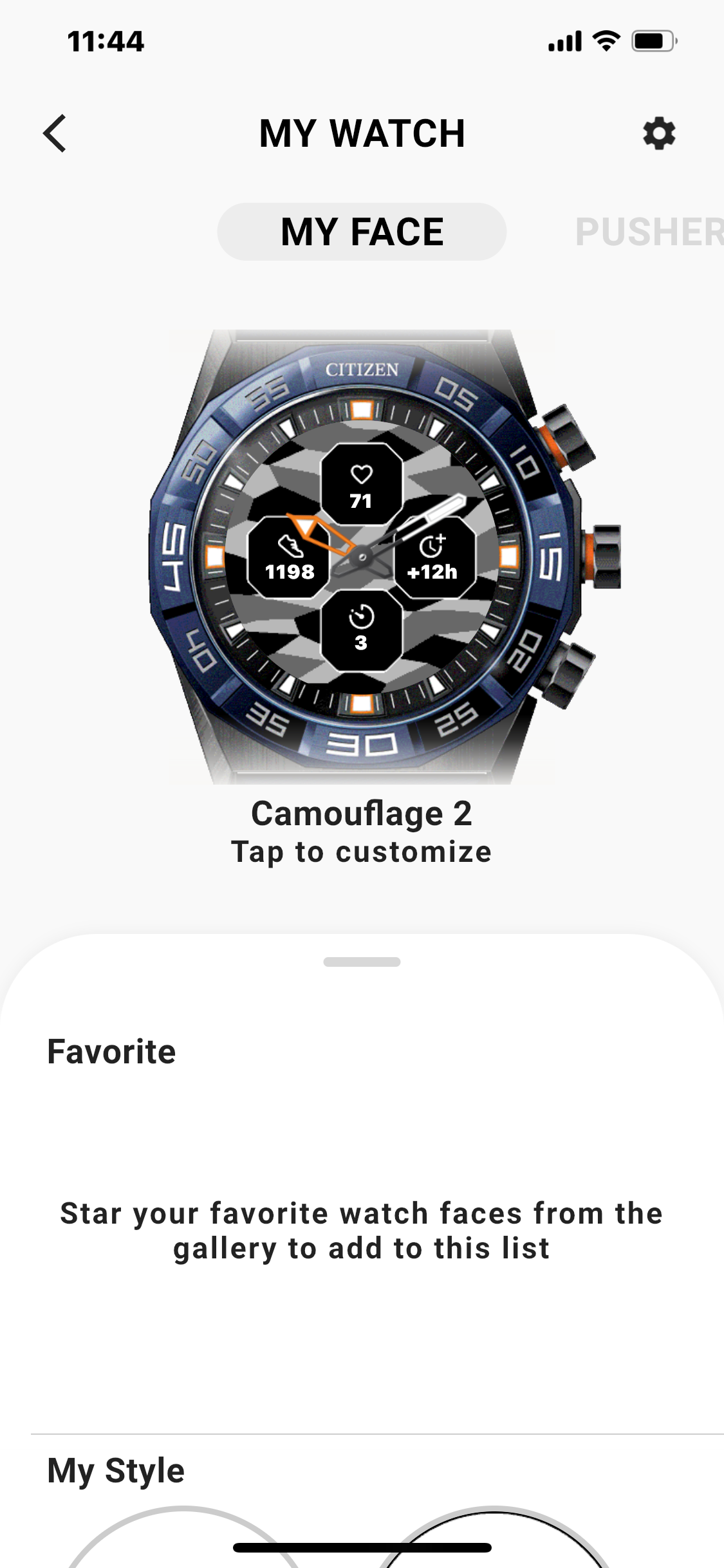
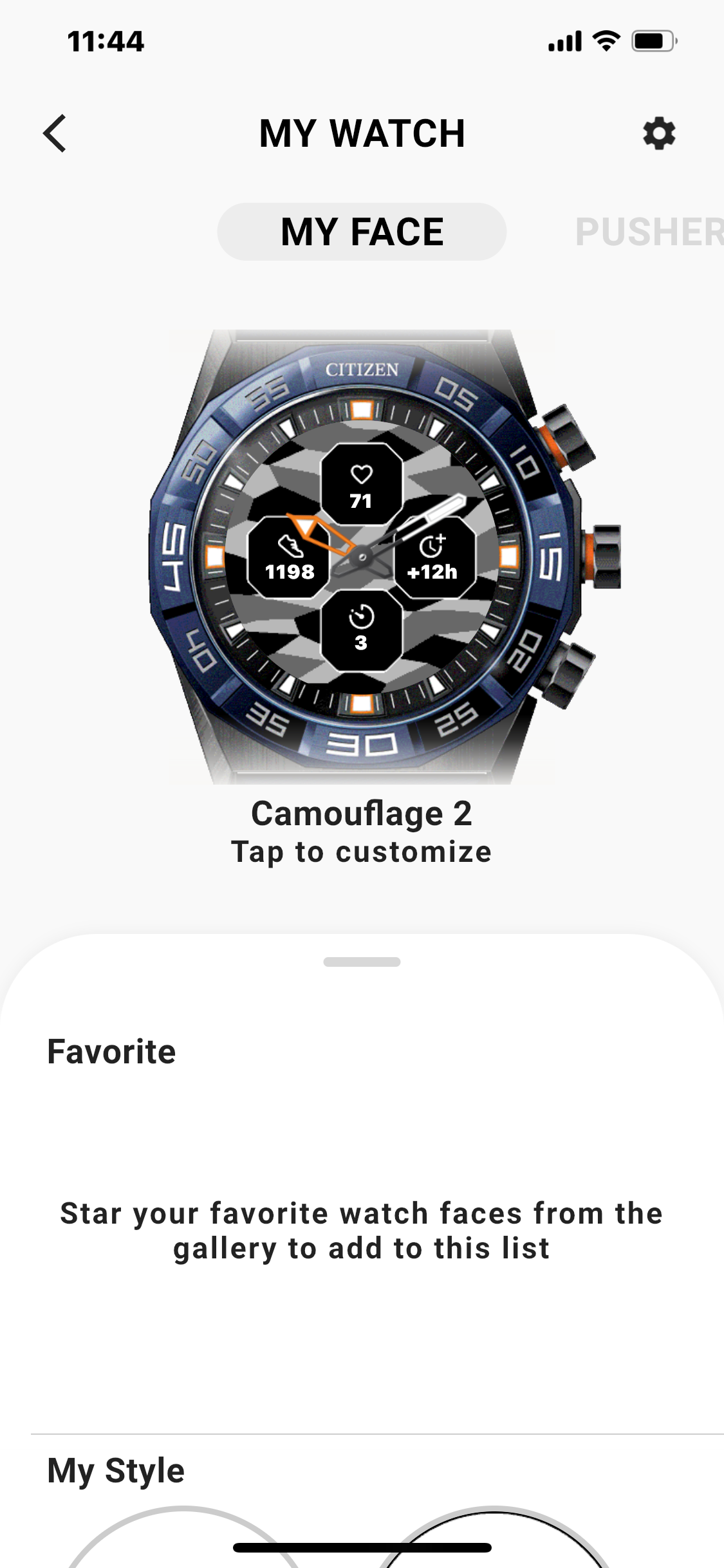
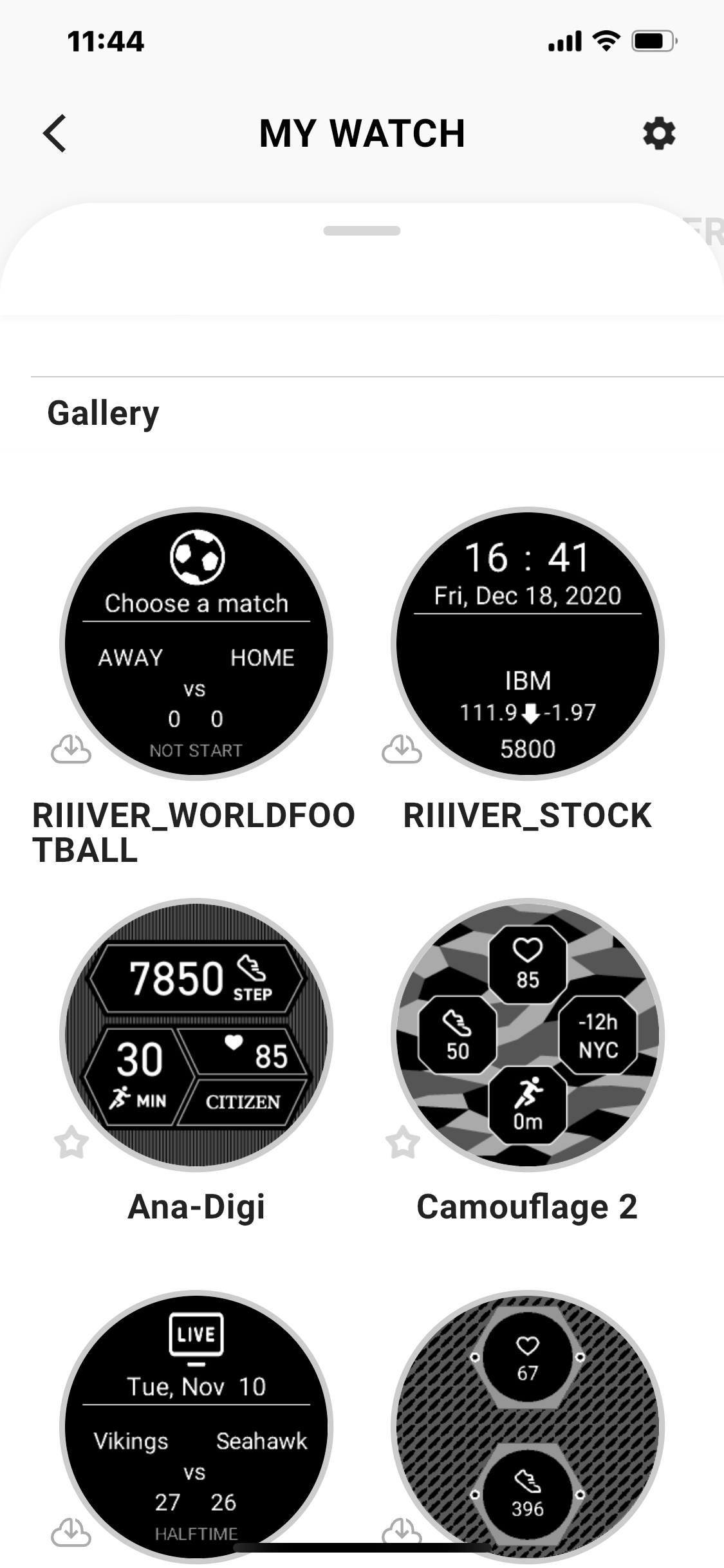
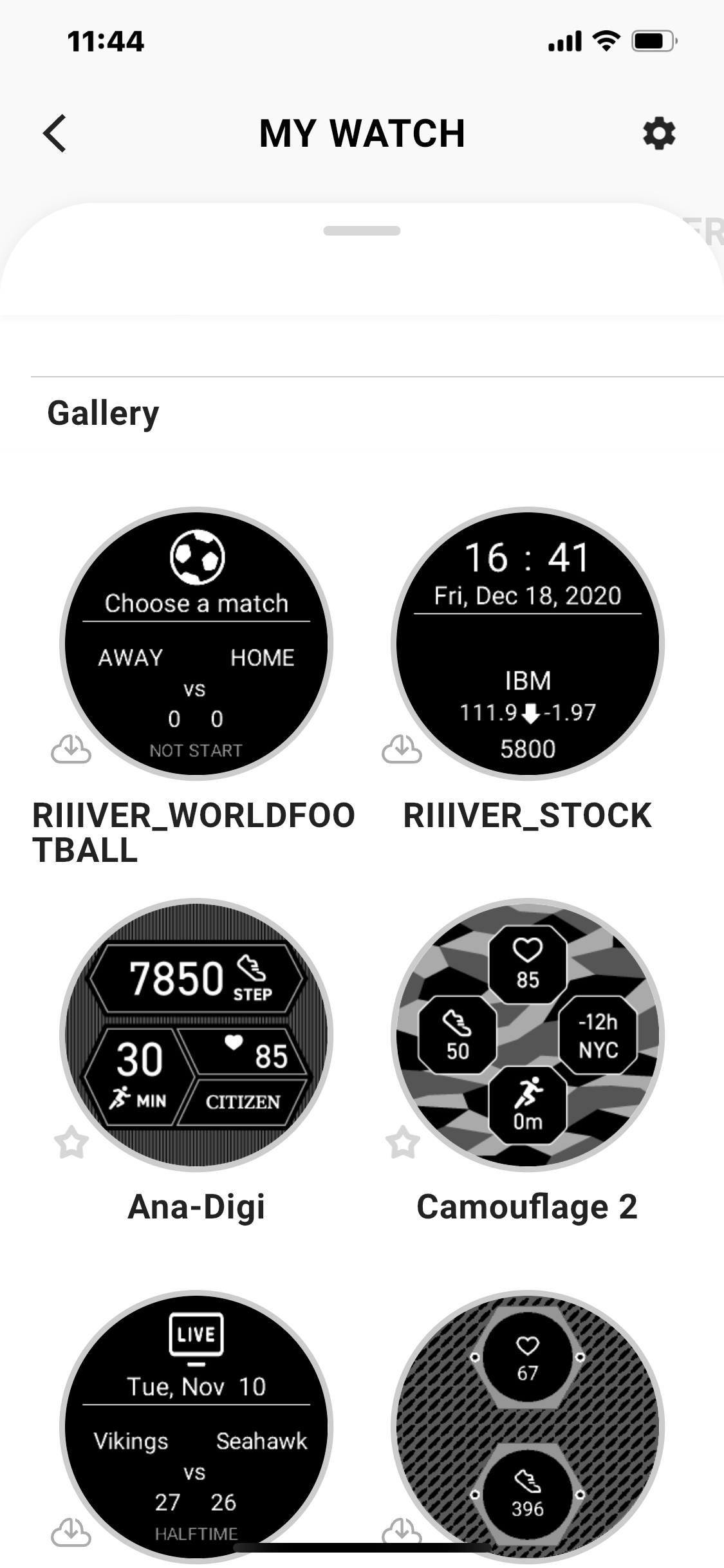
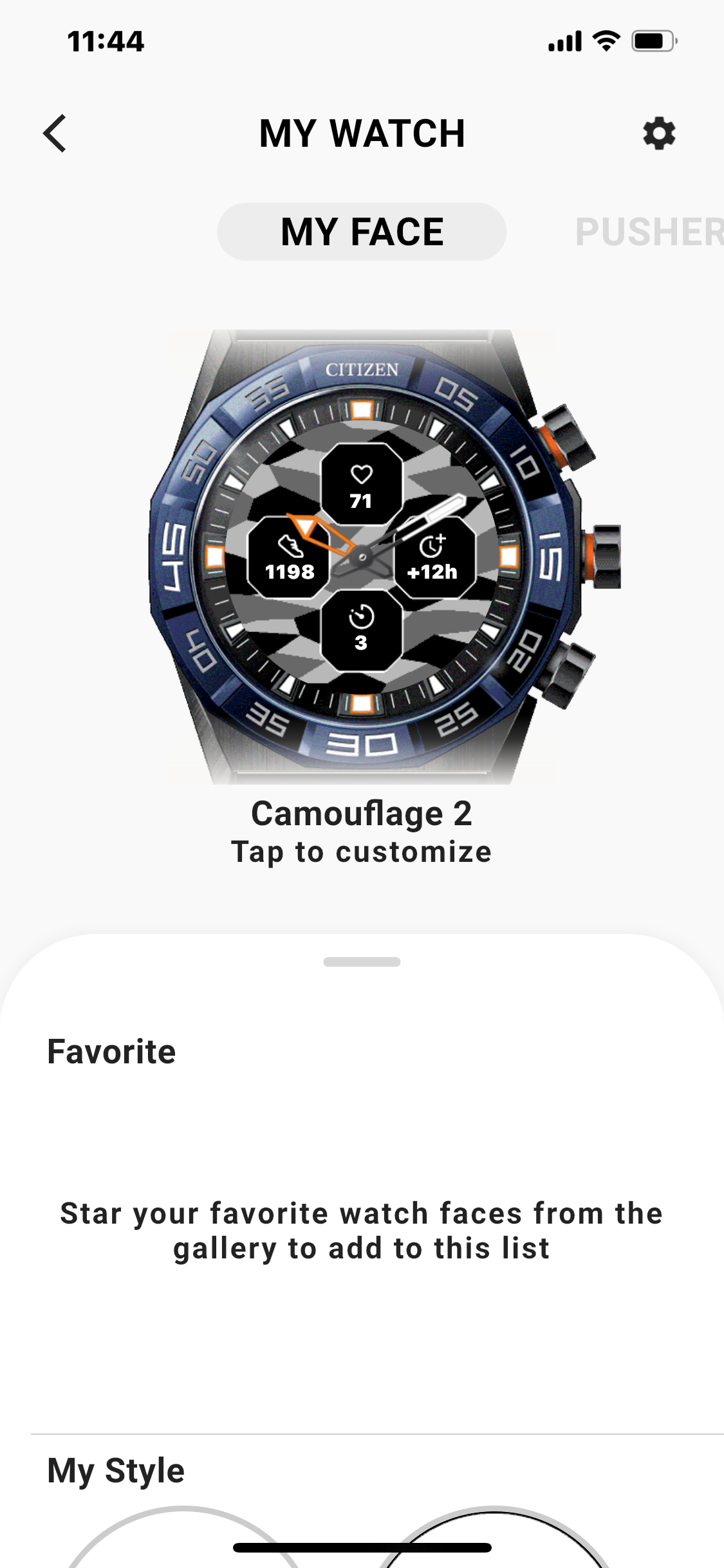
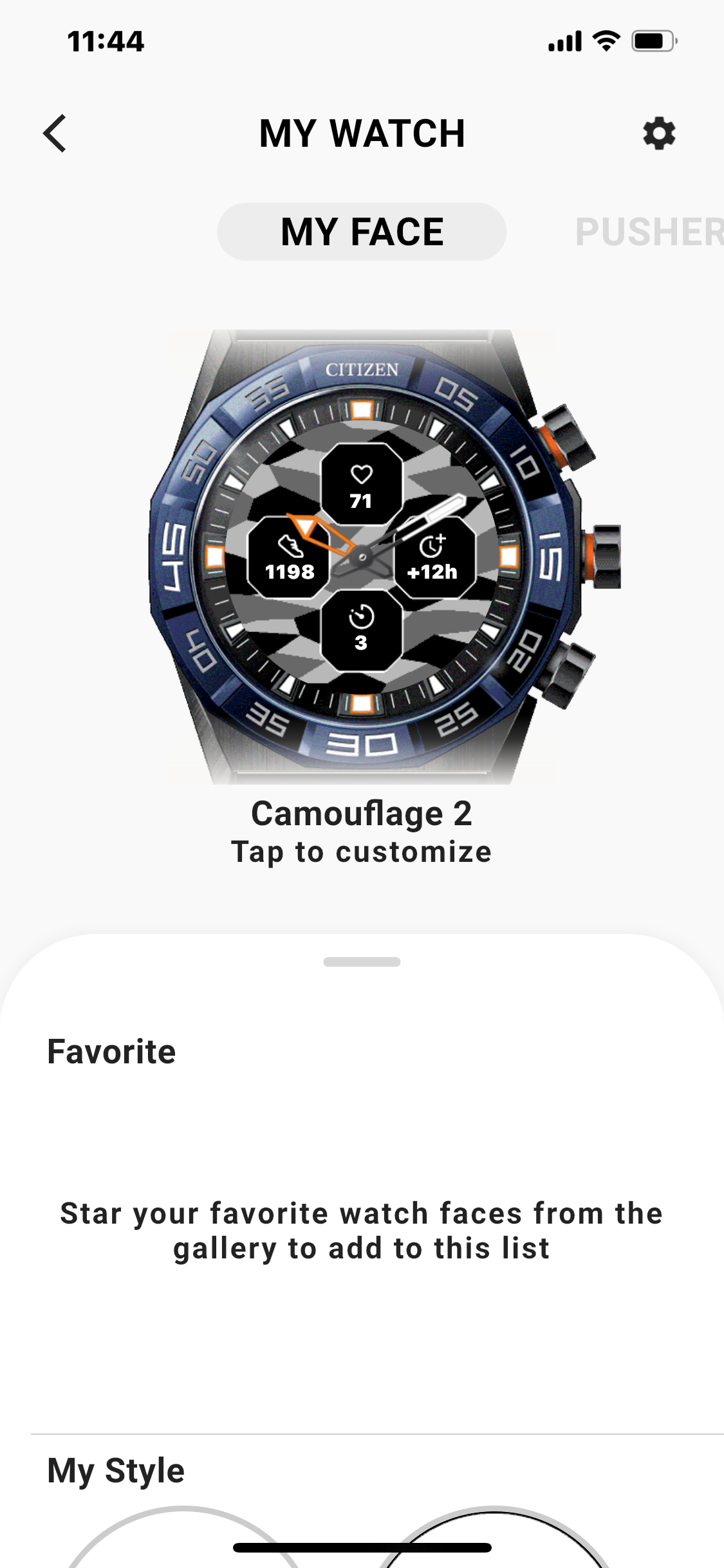
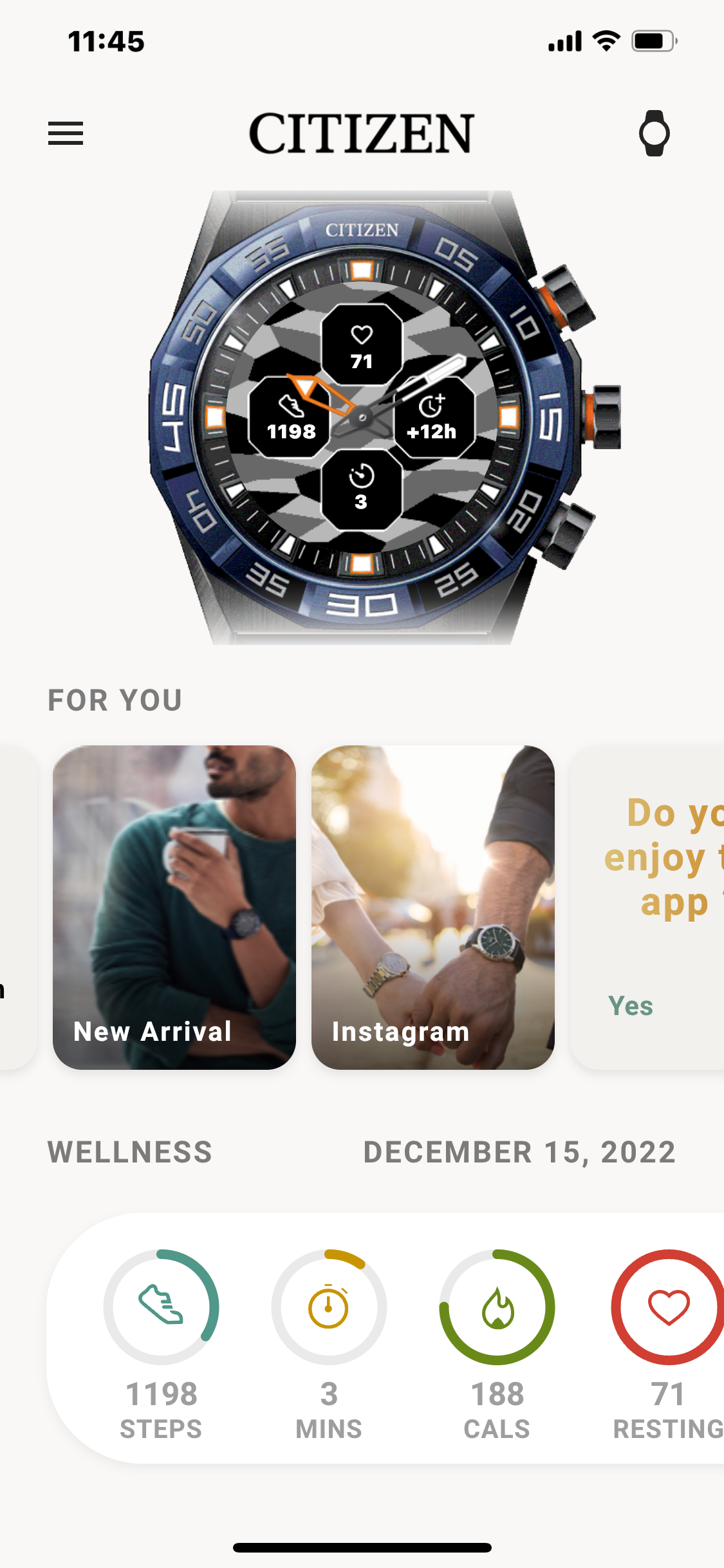
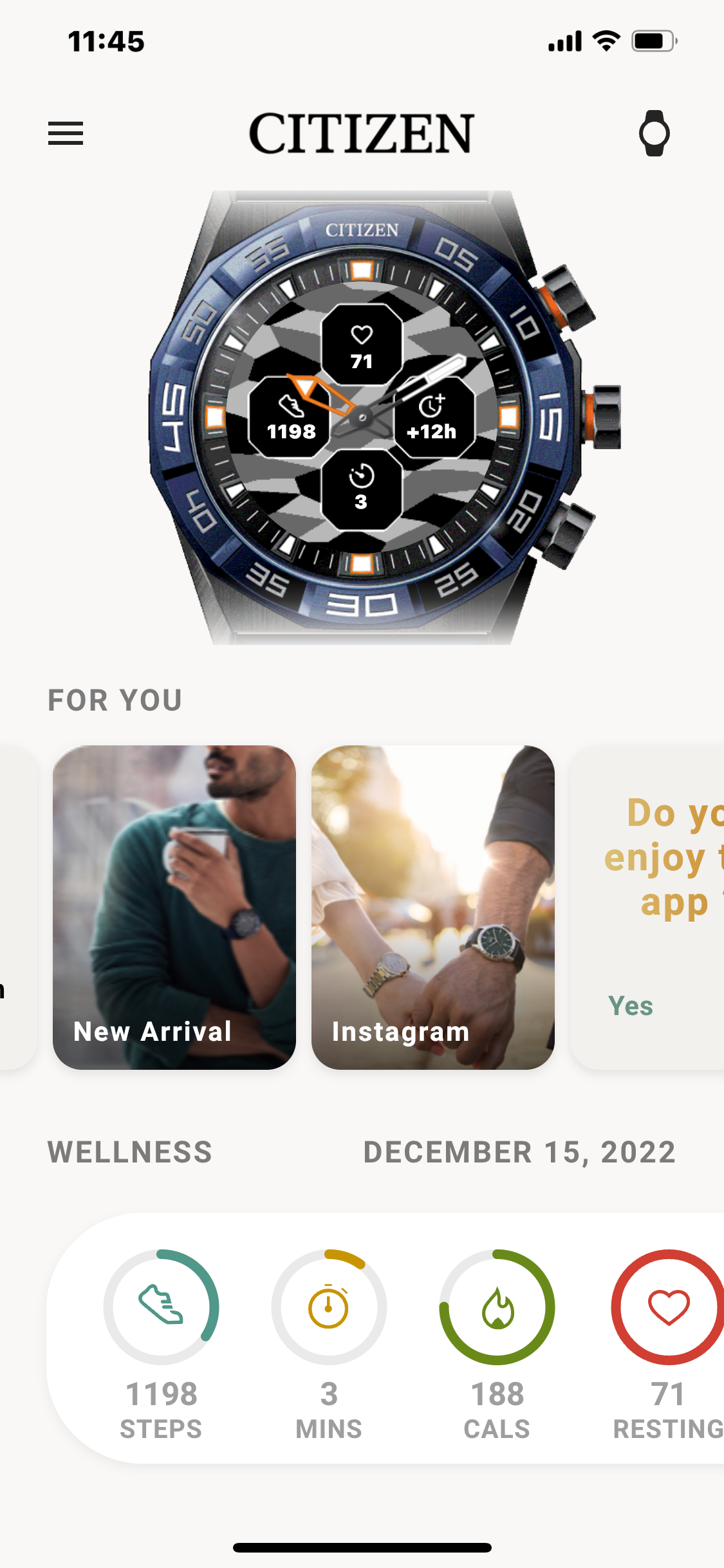
Customising the Pushers
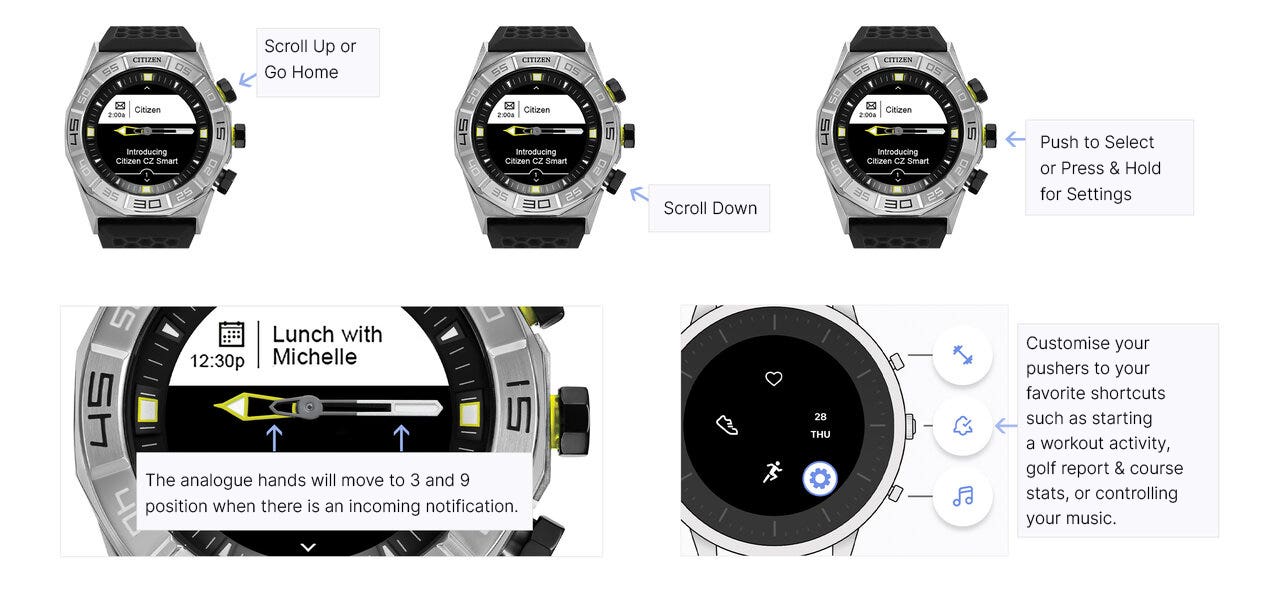
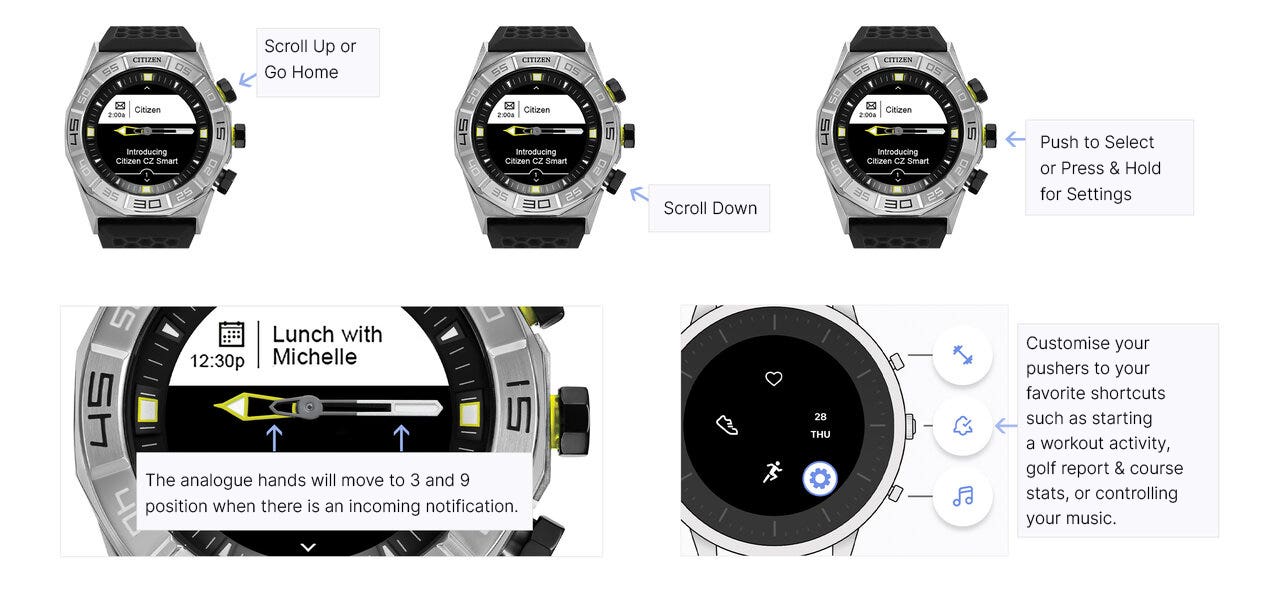


Tech Specs
Hybrid smartwatches are compatible with Android OS 5.0+ or iPhone 5/iOS 9.0+. Supported features may vary between platforms and countries.
Watch must remain within 10 metres Bluetooth 5.0 LE® range of phone to receive notifications.


